Cool Voxel 1.21+
Cool Voxel Shader is a performance-friendly shader for Minecraft Bedrock (MCPE) that transforms your world with crisp lighting, smooth shadows, and cold-toned visuals. Whether you’re building, exploring, or capturing cinematic screenshots, this shader adds a clean and immersive aesthetic without compromising performance.

Cool Voxel Shader MCPE – Crisp Light, Clean Vibes
Looking for a shader that refreshes your Minecraft Bedrock world without overloading your device? The Cool Voxel Shader is a lightweight yet visually impactful option for MCPE players who want clarity, ambiance, and smoother lighting without sacrificing performance. Whether you’re exploring snowy biomes or building a futuristic city, this shader delivers a modern, calming visual experience that enhances every moment.
Let’s explore what makes this shader stand out, how it transforms gameplay, and why it’s become a favorite among Minecraft mobile and Windows players.
If you’ve ever wished Minecraft Bedrock could feel a bit more serene and cinematic without going full realism, Cool Voxel Shader was made for you. This shader replaces harsh yellows and muddy shadows with clean, cold light, atmospheric skies, and subtle shadow depth—all while running smoothly on most MCPE-compatible devices.

Designed to complement Minecraft’s blocky charm rather than override it, this shader offers a cool aesthetic upgrade that blends beauty and performance. It’s ideal for players who enjoy peaceful builds, clean visuals, and an immersive environment.
Cool Voxel Shader focuses on subtle but powerful enhancements that affect how you perceive your world. Its visual design improves clarity, color balance, and lighting behavior, while maintaining a familiar Minecraft experience.
This shader replaces Minecraft’s default warm lighting with soft, blue-tinted daylight. As a result, everything feels cleaner and more polished—especially in bright environments like tundras, savannas, and modern builds.
- Neutral white lighting for true block colors
- Enhanced visibility during exploration
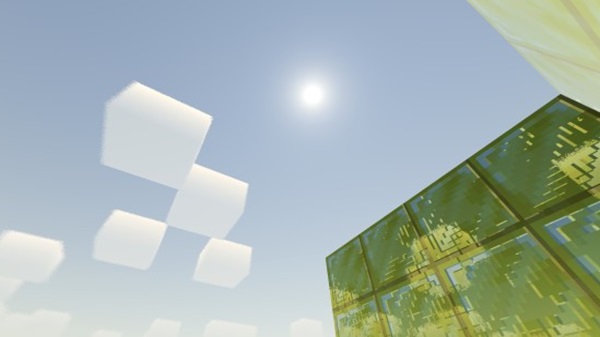
- Ideal for architecture and aesthetic builds
From dawn to dusk, the sky evolves in smooth gradients and realistic shading. Subtle cloud movement and light angle changes make every part of the day–night cycle feel alive.
- Golden sunrise and cool blue midday
- Soft pastel sunsets and starry nights
- Realistic light shifts throughout gameplay
Using a voxel-inspired approach, this shader simulates natural light behavior with gentle, block-aware shadows.
- Smooth, shadow edges without harsh lines
- Adds realistic depth to terrain and builds
- Works well in caves, villages, and forests
The Nether becomes more atmospheric with deeper reds and ambient shading. The End features a custom skybox that intensifies its mysterious vibe.
- Balanced lighting in low-visibility dimensions
- Recolored skies and fog for better immersion

- No overexposed glow or distracting effects
Cool Voxel Shader avoids performance-heavy techniques. It’s built with MCPE performance in mind, including compatibility with the RenderDragon engine.
- Runs smoothly on most Android and Windows 10/11 setups
- Minimal frame drops on mid-range devices
- Optimized for battery and resource use
From the first time you load into your world with Cool Voxel Shader enabled, the difference is immediate. Colors feel more balanced, structures stand out, and the environment invites exploration.
This shader is particularly popular among:
- Creative builders who want clean lighting on modern or minimalist builds
- Survival players who enjoy a more immersive, calming world
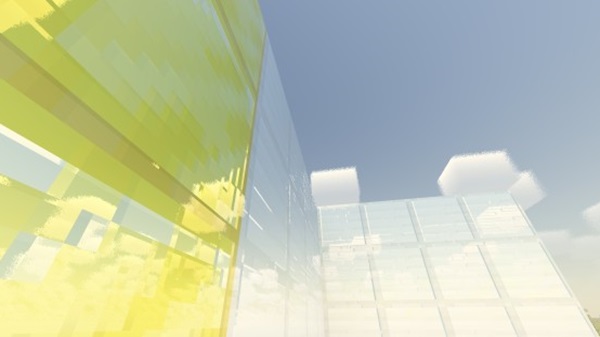
- Content creators seeking smoother visuals for screenshots or cinematic scenes
Every sunrise feels intentional. Every shadow tells a story. The vibe is crisp, clear, and refreshingly smooth.
Cool Voxel Shader is made to run smoothly across multiple Bedrock-compatible platforms.
| Platform | Support Level |
|---|---|
| Android | Full support on most recent models |
| Windows 10/11 | Optimized for Bedrock Edition |
| iOS | May vary depending on OS version |
| Consoles | Not supported (due to system limits) |
- Fully supports MCPE 1.20 and 1.21
- Future-proofed for upcoming updates under RenderDragon
- Lower render distance if using older or budget devices
- Avoid pairing with ultra-HD texture packs

- Use vanilla UI and minimal resource packs for best performance
- Reduce screen brightness during long sessions to prevent heating
To maximize your visual experience while using Cool Voxel Shader, consider the following recommendations:
- Use with vanilla or simple texture packs for contrast and clarity
- Try it in snowy or flat biomes to really see the cold lighting effects
- Enable Experimental Features in the world settings if prompted

- Capture your builds using Minecraft’s built-in screenshot tools or replay addons
- Avoid combining with conflicting shaders or overlays
If you value a calm and polished Minecraft PE experience, Cool Voxel Shader is one of the best shaders you can try right now. It’s light on resources but rich in atmosphere. It makes everything feel cleaner, cooler, and more immersive—without changing what you love about Minecraft.
Whether you’re building a futuristic city, crafting your next survival base, or just enjoying the view, this shader adds that extra layer of refinement and visual peace. And for mobile or PC players looking for better visuals without lag? It’s a top-tier choice.
Installation Guide – How to Add It to Your MCPE World
Installing Cool Voxel Shader is easy and doesn’t require any advanced tools or risky methods. Just follow these steps:
Installation Steps:
- Download the
.mcpackfile from a trusted MCPE content source. - Open the file using Minecraft—import will begin automatically.
- Navigate to Settings > Global Resources > My Packs.
- Tap on Cool Voxel Shader and activate it.
- Restart Minecraft to ensure all visual changes take effect.
Tip: If the shader doesn’t show up, double-check that you’re using Minecraft 1.20 or newer and that the file downloaded correctly.






