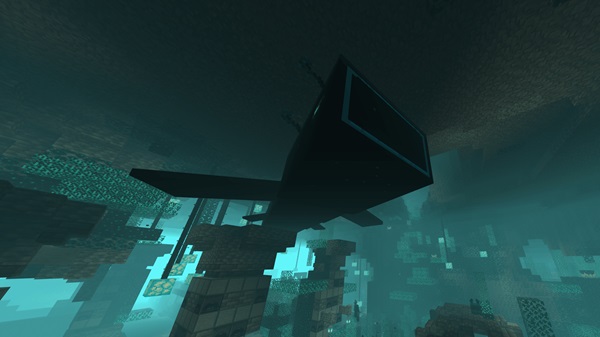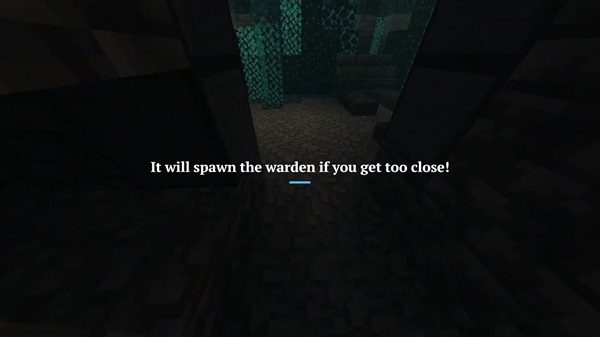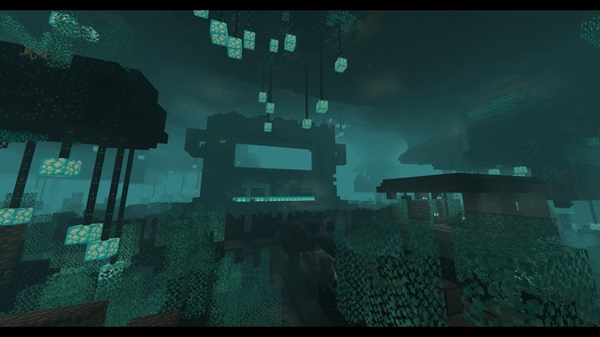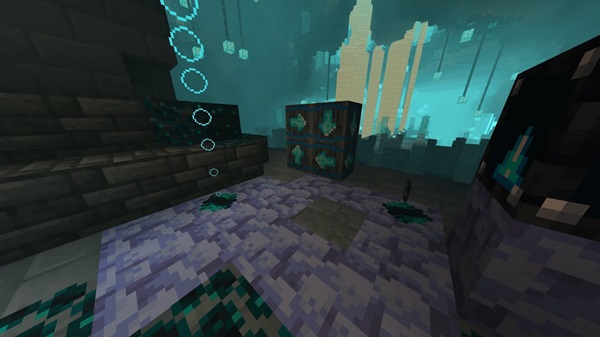Enhanced Deep Dark Addon Unlocks Ruins and Secrets
If you thought the Deep Dark was already one of the most mysterious places in Minecraft PE, get ready to be surprised. The Enhanced Deep Dark Addon takes this biome to an entirely new level — adding ancient ruins, puzzle-based Sigils, advanced sculk technology, and immersive lore. It’s not just about survival anymore; it’s about uncovering forgotten history.
Whether you’re a seasoned adventurer or someone who loves storytelling in Minecraft, this addon is designed to engage, challenge, and reward your curiosity.
What Is the Enhanced Deep Dark Addon?
The Enhanced Deep Dark Addon is a custom expansion for Minecraft Bedrock Edition (MCPE) that redefines how you experience the Deep Dark biome. By layering in new structures, relics, gameplay systems, and atmospheric elements, it turns what was once an empty, intimidating cave into a complex and rewarding environment.
Echo Ruins : ancient underground locations with interactive secretsDeepslate Sigils : puzzle items used to unlock lore or trigger mechanismsEcho Electronics : sculk-based tools and devices for smarter gameplayPortal mechanics and hidden narratives tied to the Deep Dark’s origins
It’s built for players who want more than just mobs and mining — this is for those who explore with purpose.
Explore the Echo Ruins – Hidden Structures Below
Venture into the unknown. Echo Ruins aren’t just new dungeons; they’re forgotten fragments of a long-lost civilization. Each ruin is packed with mystery, danger, and rewards — waiting to be uncovered.
These procedurally generated structures appear deep within the Deep Dark biome. Unlike Ancient Cities, Echo Ruins are smaller, more fragmented, and often overgrown with sculk. They feel like archaeological dig sites — quiet, eerie, and full of clues.
Where to Find Echo Ruins in MCPE
You’ll typically encounter Echo Ruins in or around Ancient Cities, buried within sculk-infested tunnels. Keep your movement silent and your inventory ready.
Use Night Vision to navigate safely
Bring wool blocks to block vibrations
Explore in teams for better survival odds
Hidden Rooms, Puzzles, and Traps
Inside the ruins, you’ll find Sigil-locked doors, pressure plate puzzles, and hidden corridors. Some require you to interact with environmental clues — like runes or lever sequences — to access deeper rooms.
Rewards Found in Echo Ruins
Explore thoroughly and you might discover:
Deepslate Sigils Echo Relics tied to future craftingRare items like enchanted gear or survival tools
Some rewards are layered — requiring repeat visits or deeper exploration later in the game.
Lore and Storytelling Through Ruins
Echo Ruins aren’t just functional — they tell a story. Murals, ruined bookshelves, and abandoned devices hint at a forgotten society that once studied the sculk. It’s up to you to piece together their fate — and what they left behind.
Deepslate Sigils – Solve the Secrets of the Past
Deepslate Sigils are ancient puzzle items that help drive both exploration and progression. Think of them as keys to the addon’s deeper layers.
Collect Sigils from ruins and citiesUse them to unlock sealed rooms or portalsCombine or craft with them to create new tools
Each Sigil you collect brings you one step closer to understanding the Deep Dark’s hidden lore.
Echo Electronics – Advanced Crafting in the Deep Dark
Once you’ve explored enough, you’ll unlock the Echo Electronics system — a survival tech upgrade that adds strategy and utility to your game.
Echo Lamps : mobile light sources that resist sculk spreadSigil Readers : tools that help identify or activate Sigils
Skulk Shields : devices that silence noise or protect key areas
These aren’t just gadgets — they help you survive longer, reach more ruins, and access otherwise unreachable features.
Portal, Guardians, and the Deeper Lore
At the center of certain ruins lies the Deep Dark Portal — a mysterious frame surrounded by sculk and story. While its function varies by update, it represents a gateway to deeper lore and possible future content.
Echo Golem : a Sigil-linked protector that must be bypassed with logicEnvironmental threats : like spreading corruption or timed puzzles
These challenges reward planning and insight over brute force, aligning with MCPE mechanics and keeping gameplay accessible.
Compatibility and Best Practices
The Enhanced Deep Dark Addon runs smoothly on most modern devices:
Platform
Compatibility
Android / iOS
Supported (Android 9+, iOS 10+)
Windows 10 / 11
Fully compatible
Xbox / PS
Works with latest console updates
Realms / LAN
Supports multiplayer worlds
Tips for better performance:
Lower render distance if lag occurs
Keep at least 1GB of free space
Backup your worlds before enabling experimental settings
Close unused apps while running Minecraft
Final Thoughts – Why This Addon Is Worth Installing
The Enhanced Deep Dark Addon is more than a simple mod — it’s an invitation to dive deeper into the mysteries of Minecraft. With every ruin you uncover, Sigil you decode, and puzzle you solve, you become part of a story that was never told in vanilla Minecraft.