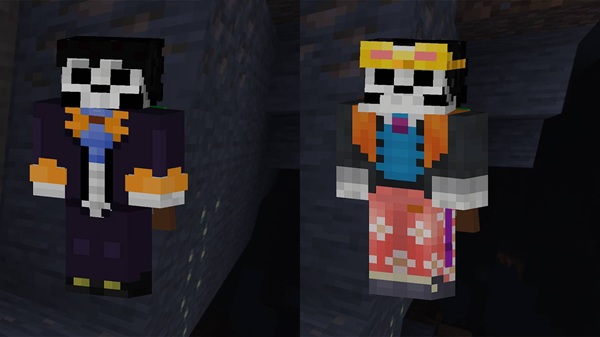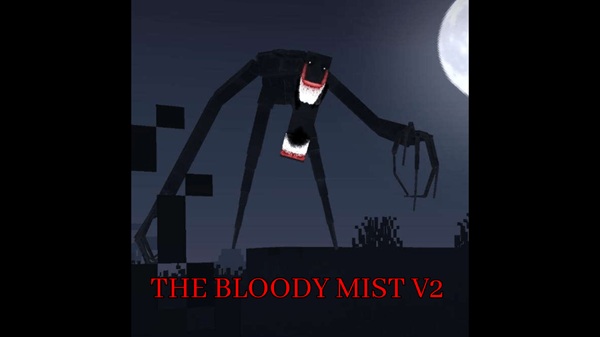One Piece Skin 1.21+
Bring the Straw Hat Pirates to Minecraft Bedrock with the One Piece Skin Addon. Unlock Luffy, Zoro, Sanji, Nami, and more with outfits, poses, and smooth performance for MCPE roleplay and survival.

One Piece Skin Addon MCPE – Transform into Legendary Pirates
The world of Minecraft Bedrock Edition (MCPE) is all about creativity and freedom. But what if you could go beyond blocks and become part of an epic anime adventure? That’s exactly what the One Piece Skin Addon delivers. With this pack, you can step into the role of your favorite Straw Hat Pirate, unlock alternate outfits, and bring the thrill of the Grand Line straight into your Minecraft worlds. Whether you love survival, multiplayer, or roleplay, this addon adds a fresh layer of excitement.

The addon shines because it’s more than just skins—it’s a complete roleplay experience. From character variety to immersive details, here’s what makes it stand out:
Take your pick from Luffy, Zoro, Nami, Sanji, Usopp, Chopper, Robin, Franky, and Brook. Each skin has been designed to reflect the character’s anime look, so your roleplay feels authentic and recognizable.
Go beyond base designs with advanced styles. Luffy can transform into Gear Second, Third, and Fourth, while Zoro’s Asura form and Sanji’s Raid Suit give you even more options. Outfits from arcs like East Blue and Wano add variety for every fan.
Static skins are a thing of the past. With this addon, you’ll see idle animations, action-ready stances, and victory poses that give each character extra personality. Subtle touches like Zoro sharpening his blades or Luffy’s triumphant gestures make gameplay more immersive.

Small details matter when building atmosphere. A mini-compass overlay styled after the Going Merry’s helm and pirate-themed inventory icons enhance your interface without disrupting the core Minecraft experience.
Despite all these features, the addon is lightweight. It runs smoothly on mobile devices, consoles, and Windows 10/11 PCs, ensuring you can enjoy One Piece immersion without lag or frame drops.
Once installed, the One Piece Skin Addon integrates seamlessly into your game. Here’s what to expect:
-
Skins appear under Profile > Edit Character > Imported.
-
Transformations are triggered with emotes, for example:
- Sneak double-tap: Luffy activates Gear Fourth.
- Clap emote: Sanji performs his Sky Walk pose.
-
When holding tools or weapons, a pirate-themed compass overlay appears for extra immersion.
Importantly, this addon is cosmetic only—it doesn’t change core gameplay, ensuring survival and creative worlds stay balanced.

Before you dive in, check that your setup meets the requirements:
- Supported Versions: Works on MCPE/Bedrock 1.19–1.21.*
- Devices: Android 8.0+, iOS 13+, Windows 10/11, Xbox, and PlayStation.
- Recommended Specs: At least 200 MB free storage and 3 GB RAM for smooth animations.
- Multiplayer Use: All players should install the addon for consistent visuals.
- Potential Conflicts: Avoid using other skin packs that overwrite the imported slot.
The fun really starts when you bring imagination into the mix. Here are ways to get the most from the One Piece Skin Addon:
- Form Your Crew: Assign Straw Hat roles to your friends in survival or multiplayer worlds.
- Recreate Iconic Scenes: Build ships like the Thousand Sunny or design custom islands for adventures.
- Crossover Fun: Pair with other anime-inspired addons for ultimate roleplay mashups.
- Content Creation: Ideal for creators—make TikTok clips, machinima, or themed YouTube survival series.
- Stay Safe: Always back up worlds before activating new addons to avoid data loss.

The One Piece Skin Addon MCPE lets you bring the Grand Line to Minecraft. From assembling the Straw Hat crew to unlocking powerful forms, it gives you the chance to transform into legendary pirates and create unforgettable adventures.
So grab your crew, select your character, and set sail across blocky seas. Your One Piece story in Minecraft starts today.
Photos
Installation Guide for MCPE
Setting up the addon is simple and doesn’t require extra apps. Follow these steps:
- Download the Addon File – Get the
.mcpackfile from a trusted Minecraft source. - Import into Minecraft Bedrock – Tap the file, and MCPE will automatically import it.
- Activate in World Settings – Open Play > Edit World > Resource Packs, then enable the One Piece Skin Addon.
- Apply Skins – Go to Profile > Edit Character > Imported and select your favorite design.