PandaMine’s No Hurt Cam 1.21+
Enjoy smoother gameplay with PandaMine’s No Hurt Cam Addon for Minecraft Bedrock (MCPE). Remove screen shake, blur, and distortion to gain clear vision, stable focus, and total control in every adventure.

PandaMine’s No Hurt Cam Addon – Clear Vision, Zero Shake
If you’ve ever taken a hit in Minecraft and watched your entire screen lurch in response, you know how distracting that can be — especially on mobile. The built-in “hurt camera” effect, while realistic, often breaks focus during fights or exploration.
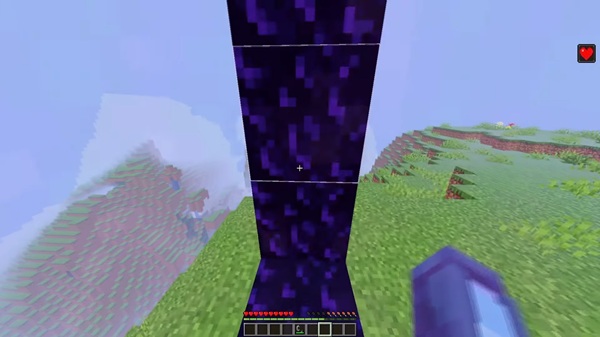
That’s exactly what PandaMine’s No Hurt Cam Addon was built to fix. Designed for Minecraft Bedrock Edition (MCPE), this lightweight visual improvement removes camera shake, distortion, and blur, letting you enjoy a clean, stable view every time you play.
What Is PandaMine’s No Hurt Cam Addon?
This addon is a quality-of-life upgrade created by PandaMine for players who value control and clarity. In vanilla Minecraft, your camera jerks each time you take damage or travel through portals. With PandaMine’s version installed, that motion disappears completely.
You’ll still take damage, lose hearts, and see hit particles — but your camera stays steady. The result is smoother combat, calmer navigation, and far less visual strain, especially on mobile and tablet screens.
Main Features & Improvements
Before diving into the details, here’s what makes PandaMine’s No Hurt Cam Addon one of the most comfortable visual tweaks for Bedrock players.
No Hurt Camera Effect – Smooth, Steady Gameplay
Removes the screen shake animation triggered by damage events. Your camera remains perfectly stable even when hit by mobs, explosions, or fall damage, allowing sharper aim and uninterrupted focus.
Portal Transitions Without Distortion
Eliminates the swirling, warped effect when entering Nether portals. You still teleport normally, but the transition looks cleaner and feels gentler on the eyes.

Underwater Visibility – Clear Exploration
Cancels underwater blur so you can see ocean monuments, coral reefs, and drowned ruins with full clarity. Perfect for explorers or builders working beneath the waves.
Multi-Perspective Support
Works flawlessly across first-person, third-person, and cinematic camera views. Ideal for content creators recording smooth gameplay footage.
Lightweight and Cross-Device Friendly
Completely client-side and optimized for Android, iOS, Windows 10/11, and consoles that support custom content. Uses minimal resources, so there’s no drop in FPS.
How It Works In-Game
The addon intercepts Minecraft’s internal “hurt cam” animation and disables the shaking motion. Damage detection remains unchanged — you’ll still feel hits through sounds, health loss, and visual tint — but your screen won’t jolt.
It’s a small visual adjustment with a major comfort impact. Players often describe combat and parkour as smoother, steadier, and more controlled once the shake is gone.
Compatibility & Performance
-
Minecraft Versions: 1.21 and newer.
-
Platforms: Android, iOS, Windows 10/11, Xbox, and Switch (custom-pack capable).
-
Performance Impact: None — purely visual optimization.
-
Multiplayer Use: 100% safe; affects only your local view.
Because it’s lightweight, it runs seamlessly alongside texture packs, shaders, or performance mods without conflict.

Why Players Love PandaMine’s Addon
Players across the Bedrock community praise this addon for its simplicity and comfort.
-
PvP fighters gain steadier aim.
-
Builders enjoy precise block placement.
-
Explorers travel without dizziness or blur.
-
Content creators record professional-looking footage straight from MCPE.
It’s the definition of “install once, feel forever.”
Tips for the Best Experience
-
Pair it with a minimal HUD or clean texture pack for an uncluttered view.
-
Keep FOV between 70–90 for balanced visibility.
-
Avoid combining with other camera-tweaking addons.
-
Update regularly to match new Minecraft versions.
These small steps make your gameplay even smoother and visually consistent.

Calm Vision, Better Control
PandaMine’s No Hurt Cam Addon transforms Minecraft Bedrock by turning chaos into clarity. Every hit, fall, or portal feels seamless — your camera stays still, your eyes stay focused, and your world feels steadier than ever.
Whether you’re building, battling, or creating cinematic moments, this addon lets you experience true comfort, clean visuals, and total control in MCPE.
“No blur. No shake. Just pure focus.”
Installation Guide for MCPE
Setting up PandaMine’s No Hurt Cam Addon only takes a minute:
-
Download the
.mcaddonfile to your device. -
Open it — Minecraft will automatically import the addon.
-
Go to Settings → Resource Packs → My Packs → Activate.
-
Enable Experimental Features if prompted.
-
Restart Minecraft to finalize installation.
Once active, the camera shake disappears instantly. You can toggle the addon anytime from the Global Resources menu.






