RealCraft Survival 1.21+
Step into a new survival experience with RealCraft Survival Addon. Explore a realistic Minecraft Bedrock world where weather, hunger, stamina, and crafting systems bring true adventure to life.

RealCraft Survival Addon – Where True Survival Begins
The RealCraft Survival Addon reshapes how you experience Minecraft Bedrock. Instead of easy comfort, you’re placed in a living, reactive world where hunger, thirst, temperature, and stamina define every choice. It’s not about punishment — it’s about purpose. RealCraft brings authentic survival to MCPE, turning every sunrise into a triumph and every shelter into a strategy.

RealCraft Survival Addon introduces a more lifelike rhythm to your world. It transforms routine exploration into a test of awareness and adaptation.
The addon was designed to make survival meaningful. Each biome reacts to your actions — deserts sap your hydration, while snowy peaks demand warmth and rest. The goal is realism with balance: to feel the tension of the wild without losing Minecraft’s freedom.
In vanilla Minecraft, hunger and weather are minor challenges. In RealCraft, they’re central mechanics. You’ll monitor hydration, fatigue, nutrition, and stamina, crafting gear and structures that directly influence your survival. Everything — from campfires to clothing — now has functional value.
RealCraft Survival Addon adds depth without clutter. Its systems connect smoothly, creating an ecosystem that rewards patience and planning.
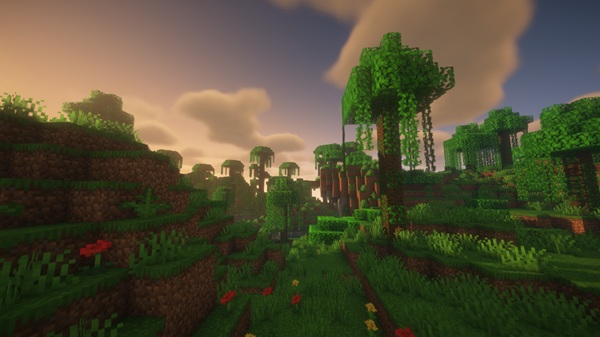
Weather and temperature affect your body just as they should. Harsh sun increases thirst; cold nights reduce stamina. Shelter, fires, and clothing protect you from extremes. Rain and fog lower visibility, adding immersion without lag.
Crafting now involves multiple steps. Use plant fiber, resin, and hides to build ropes, adhesives, and tools. Durability matters — sharpening kits restore items partially, so maintaining your gear becomes part of the journey.
Mobs no longer exist just for loot. Animals migrate, react to danger, and behave naturally. Wolves patrol at night, while deer flee noise. This makes the world feel alive and encourages ethical resource gathering.
You’ll notice a new HUD showing your physical condition — hunger, thirst, and fatigue. Ignoring them slows progress. Eating balanced meals, resting often, and staying hydrated keeps you strong.
Everything you build now matters. Craft fences, palisades, drying racks, and campfires that serve real survival functions. Clothing protects against weather. Smoke, footprints, and ambient effects make every scene believable.

RealCraft integrates directly into your world. No complex setup — just install, activate, and play.
Your HUD updates instantly, displaying vital stats like hydration and stamina. Activities such as sprinting, mining, or exploring consume energy, while eating or resting restores it. The world reacts: deserts heat you up, rain cools you down, and fires keep you warm through the night.
Tip: Build small outposts in multiple biomes — each with a bed, water source, and campfire — to ensure long-term survival during expeditions.
- Always carry water and food.
- Build campfires to fight cold and fatigue.
- Rest before exploring at night.
- Craft gear suited to each biome’s temperature.
- Create multiple bases instead of one large home.
- Repair tools regularly — they wear out naturally.
These habits make RealCraft more about skill and foresight than luck.
Many mods add mechanics, but RealCraft adds meaning. It blends realism, creativity, and balance — making every biome, structure, and resource essential. It’s perfect for players who want deeper worlds and smarter survival systems without breaking Bedrock’s simplicity.

The RealCraft Survival Addon turns Minecraft Bedrock into a world where every step feels real and every choice matters. Whether you’re crafting a fire under the rain or exploring new lands with friends, RealCraft proves that true survival isn’t about difficulty — it’s about discovery.
So pack your gear, plan your next route, and start where true survival begins.
Installation Guide for MCPE / Bedrock
Setting up the RealCraft Survival Addon is fast and simple:
- Download the
.mcaddonfile. - Open it using Minecraft; import runs automatically.
- In Settings → Behavior Packs, activate RealCraft Survival.
- Apply both the Behavior and Resource Packs.
- (Optional) Enable Experimental Features for full realism.
For a harder experience, set:
/gamerule doWeatherCycle true/gamerule naturalRegeneration false
Compatibility and Performance Tips
RealCraft runs smoothly on Bedrock 1.20+ across Android, iOS, Windows 10/11, and Xbox.
- Recommended RAM: 4 GB or higher.
- Multiplayer: Works if all players use the same addon version.
Performance Tip: Keep render distance moderate; RealCraft already enhances visuals and immersion efficiently.






