True Java Saturation 1.21+
The True Java Saturation Addon brings Java-style hunger and food mechanics to MCPE. Experience balanced survival with a hidden saturation bar, accurate food values, and smarter gameplay.

True Java Saturation Addon – Java Food System in MCPE
Minecraft Bedrock Edition (MCPE) offers smooth gameplay on mobile, console, and Windows, but many players feel that its hunger system is too basic compared to Java Edition. On Java, every bite counts thanks to a saturation mechanic, which adds depth to survival and makes food choices strategic.
The True Java Saturation Addon bridges this gap. It recreates Java’s hunger and food mechanics inside MCPE, giving players a more balanced, authentic, and rewarding survival experience.

This addon is designed to faithfully replicate Java’s food system while staying lightweight and easy to use.
- Java-Accurate Hunger Drain – Sprinting, mining, and combat drain hunger at the same pace as Java Edition.
- Hidden Saturation Buffer – Food fills an invisible saturation bar before the hunger bar starts to drop.
- Correct Food Values – Every item, from steak to golden carrots, restores hunger and saturation points exactly as in Java.
- Status Effect Support – Effects like Hunger and Saturation influence both hunger and saturation in the same way as Java Edition.
- Lightweight & Customizable – Built as a behavior pack, it runs smoothly on all devices and can be tweaked for custom balance.
This section explains how the True Java Saturation Addon changes gameplay and makes survival in MCPE feel closer to Java.
When you eat food, it doesn’t immediately reduce your hunger bar. Instead, the addon introduces a hidden saturation bar. Activities such as sprinting or fighting consume this first, so your hunger bar stays full longer if you eat strong foods.
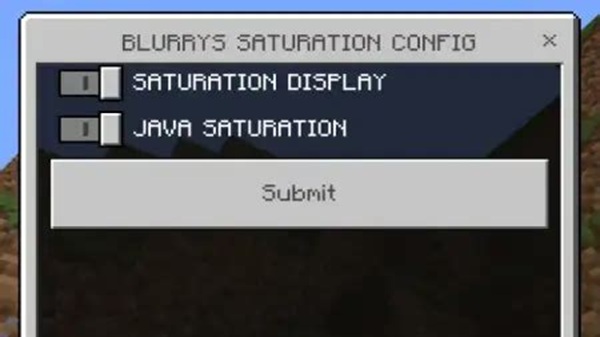
Every food item has different values. Premium foods like steak, porkchops, and golden carrots now keep you full longer, while weaker foods such as berries or bread are used up quickly. This makes food choice a meaningful part of your survival strategy.
Not all actions affect hunger equally. Sprinting across a desert biome or mining deep caves consumes saturation much faster than walking. This mechanic mirrors Java Edition, making gameplay more realistic and tactical.
The biggest strength of this addon is consistency. If you’ve ever switched between Java and Bedrock, you’ll immediately feel the difference. With this addon active, MCPE survival finally matches Java Edition, making cross-edition play fairer and smoother.

Before you install, here’s what you need to know about compatibility:
- Minecraft Versions – Works on MCPE 1.19+, including the latest 1.20+ updates.
- Platforms – Fully supported on Android, iOS, Windows 10/11, and consoles that allow addons.
- Performance – Lightweight and optimized, with no lag even on mid-range or low-end devices.
- Multiplayer – Safe for servers and Realms, provided all players install the addon.
To make the most of the True Java Saturation Addon, here are some helpful strategies:
- Carry High-Saturation Foods – Steak, porkchops, and golden carrots are the best for long journeys or battles.
- Save Weaker Foods for Short Tasks – Bread, berries, and potatoes are fine for small expeditions or emergencies.
- Pair With Farming or Food Addons – More food types make the system even more interesting.
- Manage Load Order – Place this addon above others that alter hunger mechanics to avoid conflicts.
- Custom Adjustments – Advanced players can tweak hunger values inside the addon’s JSON files for personalized difficulty.

The True Java Saturation Addon changes the way hunger works in Minecraft Bedrock Edition, turning food from a simple necessity into a strategic resource. With its hidden saturation bar, accurate food values, and balanced hunger drain, it brings true Java-style survival to MCPE.
If you’ve ever wanted your Bedrock experience to feel as authentic and challenging as Java Edition, this addon is a must-have. Every bite matters, every journey requires preparation, and survival becomes more rewarding than ever.
Installation Guide for MCPE Players
Adding the True Java Saturation Addon to your world is simple and works across platforms.
-
Download the
.mcpackfile from a trusted Minecraft resource site. -
Import the file:
-
On Android/iOS → tap the file and it will open in Minecraft automatically.
-
On Windows 10/11 → place the file inside:
games/com.mojang/behavior_packs
-
-
Enable the addon in World Settings → Behavior Packs → My Packs.
-
Turn on experimental toggles if required by the version.
-
Start your world and enjoy Java-style hunger mechanics.







