Vanilla Reforged 1.21
Enhance your Minecraft Bedrock experience with the Vanilla Reforged Texture Pack — a 128x visual upgrade that adds cinematic detail, realistic lighting, and refined biome atmospheres. Perfect for mobile, Windows, and console players who want a polished vanilla look without losing performance.

Vanilla Reforged Texture Pack With 128x Cinematic Detail
If you’re ready to experience Minecraft Bedrock Edition in a whole new light — without sacrificing the charm of the original game — the Vanilla Reforged Texture Pack might be your perfect visual upgrade. Designed with care and clarity, this pack scales Minecraft’s default textures to a crisp 128x resolution, adding cinematic depth, realistic lighting, and smoother environmental visuals, all while keeping performance optimized for mobile and console devices.
Let’s explore how this texture pack brings cinematic beauty to your MCPE world without compromising what makes Minecraft, well… Minecraft.
Before diving into the details, it’s important to understand what makes Vanilla Reforged Texture Pack stand out. This isn’t just a high-resolution makeover — it’s a complete visual enhancement that stays true to the essence of Minecraft.
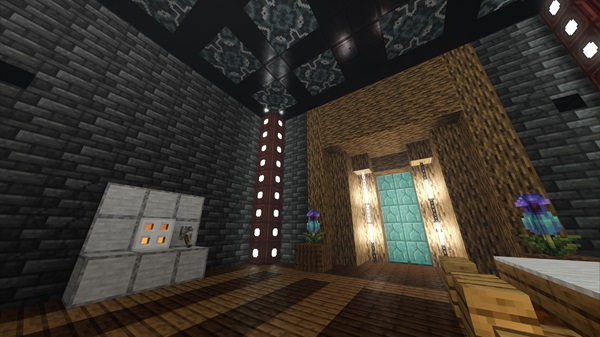
Crafted for Minecraft Bedrock players, this texture pack upgrades the base 16x visuals to 128x resolution, enhancing every pixel while maintaining the iconic vanilla aesthetic. It uses features like Physically Based Rendering (PBR) and normal mapping to deliver realistic surfaces and natural lighting behavior. But despite the upgrade, it doesn’t overwhelm your screen — it’s designed to run smoothly on Android, iOS, Windows 10/11, and Xbox.
Vanilla Reforged doesn’t just sharpen textures — it transforms how your world feels, especially when you play with shaders or explore immersive biomes.
Moving from 16x to 128x resolution multiplies pixel density by eight — this means more clarity, refined edges, and smoother gradients in blocks, items, and mobs. You’ll see the difference instantly on mobile screens and tablets:
- Trees have layered bark
- Stone bricks show clean cuts
- Items in your inventory appear crisp and sharp
This added detail is especially valuable for builders and creative players, helping every structure and material pop with precision.
One of Vanilla Reforged’s standout features is its biome-specific fog system. Each environment now has its own atmospheric identity:
- Deserts glow with soft, dusty sunlight
- Jungles feel misty and humid
- Mountains are clear and wind-swept
These subtle touches make the world feel more alive and responsive. Whether you’re watching the sunrise in the savanna or wandering through a rainy taiga, the cinematic feel is unmistakable — all without needing performance-heavy shaders.
For players using shader-compatible builds, Vanilla Reforged supports Physically Based Rendering (PBR). This allows surfaces to reflect light realistically, mimicking real-world materials like wood, stone, or metal.
In combination with 128x normal maps, blocks gain an illusion of depth, simulating shadows and highlights. Even flat surfaces — like cobblestone paths or tiled floors — appear to have dimension when lit from different angles.
You don’t need RTX to appreciate this. Shader-ready players on mobile or tablet can still benefit from light PBR integration using Render Dragon-compatible tools.
Beyond textures, this pack also refines your game’s color atmosphere. Each biome features unique color grading that adjusts grass, foliage, and sky tint to match the environment’s mood:
- Savannas feel warm and golden
- Taigas lean toward cool, blue hues
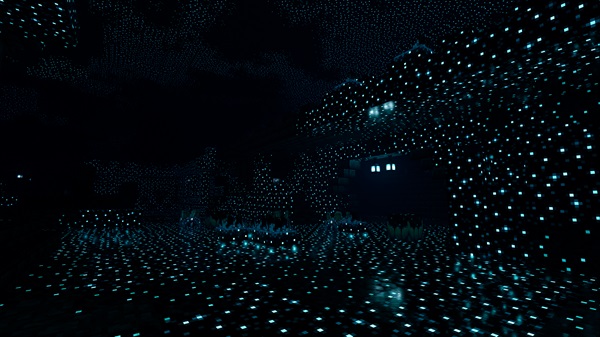
- Forests boast rich, saturated greens
This subtle enhancement makes exploration more satisfying and helps players emotionally connect to their surroundings — perfect for survival gameplay or roleplaying adventures.
Despite all these upgrades, the Vanilla Reforged Texture Pack is careful not to stray too far from Minecraft’s core identity. You won’t see cartoon filters, photorealistic overhauls, or radically different block designs.
Instead, it keeps the original style intact — just enhanced, smoothed, and polished. This approach makes it ideal for players who love the vanilla look, but want a modern, detailed twist.
Worried that a 128x texture pack will crash your phone or tablet? Don’t be. Vanilla Reforged is designed with smart compression and optimized file sizes to stay light and smooth across most MCPE-supported devices.
- Set Render Distance to 8–12 chunks
- Turn off Smooth Lighting and Fancy Graphics if needed
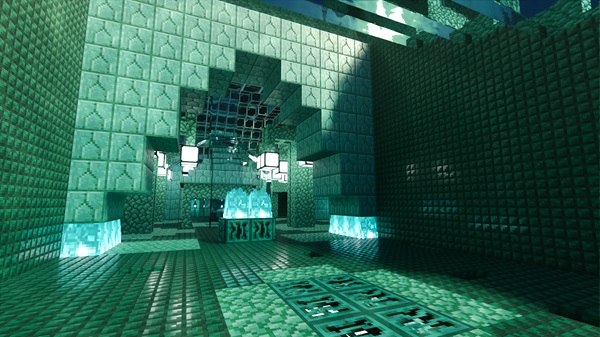
- Close background apps to free memory
- Use non-RTX shaders for smoother cinematic effects
On Windows or Xbox, feel free to turn settings to max — or even enable RTX for full PBR lighting support.
| Device | Support Level |
|---|---|
| Android (OS 9+) | ✔ Smooth & optimized |
| iOS (iOS 12+) | ✔ Fully supported |
| Windows 10/11 | ✔ RTX-ready |
| Xbox Series X/S | ✔ Consistent visuals |
- Designed for v1.20.30+, with full support for v1.21+
- Built with Render Dragon enhancements in mind
- Fully works with PBR shaders
- Compatible with non-RTX options on mobile
- Supports dynamic lighting and depth effects for cinematic visuals
With so many texture packs available, here’s why this one stands out:
- High-quality 128x visuals that stay true to vanilla
- Lightweight and optimized for MCPE devices
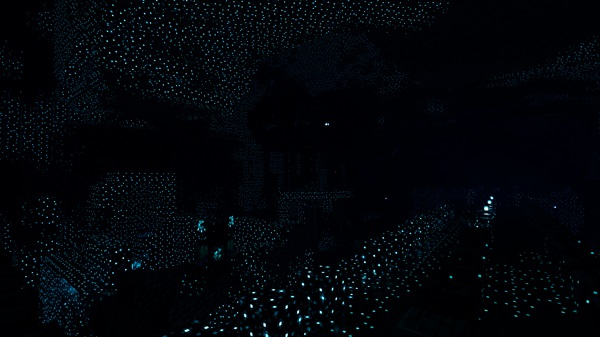
- Immersive features like fog, color grading, and PBR lighting
- Doesn’t distort gameplay — just refines what’s already great
Whether you’re building a medieval village or exploring jungle temples, Vanilla Reforged makes the game look clean, immersive, and cinematic — without needing a powerful gaming rig.
The Vanilla Reforged Texture Pack With 128x Cinematic Detail is the go-to choice for players who want to experience Minecraft Bedrock with clarity, beauty, and depth — but without leaving behind the familiar look and feel of vanilla Minecraft.
From performance-friendly mobile support to shader compatibility and RTX potential, this pack is crafted to serve both casual players and hardcore creators alike. If you love the core of Minecraft but wish it looked more like the game you see in your imagination, this is the upgrade you’ve been waiting for.
Photos
Installation Guide for Minecraft Bedrock Edition
Installing the Vanilla Reforged Texture Pack is quick and beginner-friendly:
- Download the
.mcpackfile from a trusted MCPE resource site. - Tap or open the file — Minecraft will auto-import the pack.
- Go to Settings > Global Resources > My Packs.
- Select Vanilla Reforged and tap Activate.
- You can also apply it to a specific world via World Settings > Resource Packs.












