Balls 1.21+
Bring real sports to Minecraft with the Balls Addon — a physics-based MCPE experience where you can dribble, shoot, and score across basketball, soccer, and beach ball games. Enjoy realistic motion, multiplayer fun, and full achievement compatibility on all Bedrock devices.

Balls Addon – Real Sports, Real Physics, Real Fun in MCPE
Have you ever dreamed of playing real sports inside Minecraft? The Balls Addon makes it happen. This creative and physics-driven addon transforms Minecraft Bedrock Edition into a sports playground, letting you dribble, pass, shoot, and score just like in real life.

Developed by Daniye, it’s lightweight, achievement-compatible, and designed for every type of player — from solo builders to multiplayer competitors. The addon blends real motion physics, cross-platform performance, and pure fun, turning your MCPE world into a vibrant, skill-based experience.
What Is Balls Addon?
Before diving into features, let’s understand what makes Balls Addon so special.
It’s not just decorative — it’s fully interactive. This addon adds three new ball types (basketball, soccer, and beach ball), each with its own movement physics and play style.
You can build a court, organize a team, or just toss a ball around to enjoy lifelike gameplay inside Minecraft. The physics system controls how each ball moves, bounces, and reacts to your angle and speed, creating realistic motion unseen in most Bedrock addons.
Whether you want to build a massive stadium or enjoy quick matches with friends, Balls Addon delivers both simplicity and depth.
Main Features and Highlights
Sports fans and creative players alike will find plenty to enjoy here. The Balls Addon mixes realistic mechanics with Minecraft’s freedom, offering something for everyone.
Realistic Sports Physics
Every ball moves naturally — bouncing, rolling, and reacting to terrain. Momentum and direction depend on your motion, creating a skill-based experience that feels smooth and authentic.

Three Sports, Three Play Styles
Each sport has its own charm:
-
Basketball: Dribble while moving and shoot with precision.
-
Soccer: Pass or kick using direction-based controls.
-
Beach Ball: Keep rallies alive by sneaking to hit repeatedly.
Each one encourages creativity, timing, and teamwork in multiplayer play.
Multiplayer-Ready and Cross-Platform
Enjoy real-time matches with friends across Android, iOS, Windows, and consoles. The addon syncs smoothly in multiplayer and Realms, allowing multiple players to interact with the same ball — ideal for organized games or casual fun.
3D Models, Animations, and Design
Visually polished yet performance-friendly, every ball features 3D models and fluid animations. Watch them spin, roll, and bounce realistically across any surface — a small detail that brings the experience to life.
Achievement Compatibility
You don’t have to sacrifice progress for fun. The Balls Addon keeps your Minecraft achievements active, even in survival mode. It’s rare for physics-based addons to remain fully compliant, making this one safe and reliable for everyday play.
Lightweight and Lag-Free
Despite its realism, the addon stays optimized for high FPS and low memory usage, even on mobile. It’s compatible with shaders and other resource packs, maintaining smooth performance during multiplayer matches.
Why Players Love It
Simple controls, realistic physics, and endless replayability — that’s why players keep coming back. You can compete, practice, or simply have fun experimenting with creative builds and custom courts.
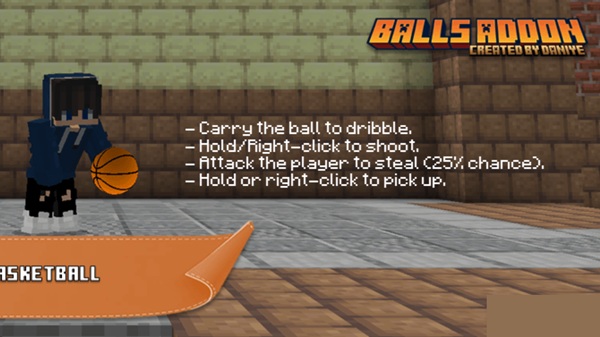
How It Works In-Game
Once installed, you can access all new balls directly from your creative inventory or summon them with commands:
Each ball type behaves differently:
-
Basketball: Dribble automatically and shoot toward your target with a tap or click.
-
Soccer: Move or right-click to kick and pass.
-
Beach Ball: Hold sneak to perform continuous hits and rallies.
Every action uses true in-game physics, meaning the result depends on angle, force, and movement — making it both fun and challenging in group play.
Compatibility and Performance
| Platform | Status | Notes |
|---|---|---|
| Android / iOS | ✅ Supported | Optimized for mobile devices |
| Windows 10/11 | ✅ Supported | Works with mouse or controller |
| Consoles | ✅ Supported | Full multiplayer compatibility |
| MCPE Version | 1.21+ | Tested up to version 1.21.94 |
The addon is cross-platform, enabling players from all devices to join the same match. Even during intense multiplayer sessions, performance remains stable, proving that realism doesn’t have to come at the cost of FPS.
Gameplay Tips and Creative Ideas
To get the most from Balls Addon, combine your creativity with strategy:
-
Build courts and fields using wool or concrete for color markings.
-
Add redstone scoreboards to display goals automatically.
-
Host friendly tournaments with friends or community members.
-
Combine with lighting or crowd sound packs for immersive play.
-
Record replays, highlights, or slow-motion shots to share online.
Pro Tip: Adjust /gamerule commands (like fall damage or daylight cycles) for smoother, more controlled matches.
Why Players Love Balls Addon
The addon captures what makes Minecraft special — freedom, creativity, and fun. Players love that it:
-
Feels natural to play on any device.
-
Encourages teamwork and friendly competition.
-
Blends technical precision with easy controls.
-
Works seamlessly in both creative and survival modes.
Whether you’re a builder, explorer, or content creator, Balls Addon adds a refreshing layer of realism to MCPE that fits every playstyle.

Final Thoughts – Real Sports, Real Physics, Real Fun
The Balls Addon redefines interactivity in Minecraft Bedrock. With authentic ball physics, multiplayer readiness, and stunning performance, it delivers one of the most enjoyable sports experiences ever built for MCPE.
Every bounce, kick, and rally feels alive — bringing a new level of creativity and excitement to your world. So gather your friends, set the field, and start your first match. With Balls Addon, Minecraft isn’t just about blocks anymore — it’s about play, teamwork, and real fun.
Installation Guide (MCPE / Bedrock Edition)
Setting up Balls Addon takes just a few minutes:
-
Download the addon file (
.mcaddon). -
Open it to automatically import into Minecraft.
-
In world settings, enable both the Behavior Pack and Resource Pack.
-
(Optional) Turn on experimental features if the addon requests it.
-
Create or load your world, and start playing immediately.
Tip: Always make a world backup before testing new addons — it’s good practice for safe exploration.






