XP Chest 1.21+
Discover the XP Chest Addon for Minecraft Bedrock Edition — store, manage, and protect your XP safely with Standard, Personal, and Ender chests while exploring freely across worlds.

XP Chest Addon – Smarter XP Storage, Endless Freedom
If you’ve ever lost experience points after a challenging adventure in Minecraft Bedrock Edition (MCPE), you know how frustrating it can be. Falling into lava, getting ambushed by mobs, or miscalculating a risky jump can undo hours of hard-earned XP. The XP Chest Addon was designed to eliminate that frustration, giving you full control over your experience points while preserving the freedom to explore and build your world.

With this addon, you can safely store, withdraw, and manage XP, whether you play solo or on multiplayer servers. From survival challenges to creative exploration, your XP is protected — allowing you to focus on adventure, building, and strategy without worrying about losing progress.
Smarter XP Storage: How the Addon Works
The XP Chest Addon introduces a flexible XP management system with three distinct chest types. Each is tailored to specific gameplay needs, making it easier to manage experience points for survival, multiplayer, or multi-base setups.
Standard XP Chest – Safe and Simple for Everyone
The Standard XP Chest is perfect for beginners and cooperative play. You can deposit or withdraw XP instantly, and it remains safe even if you log out or restart the world. It’s ideal for team bases or shared realms where multiple players might benefit from access to stored XP.
Pro tip: Place a Standard Chest near your central base to make team enchantments and XP sharing seamless.
Personal XP Chest – Private Storage for Your Levels
If you prefer privacy, the Personal XP Chest is bound to your player ID. Only you can access and withdraw the XP stored inside, which is perfect for solo survival or competitive multiplayer environments. This ensures your progress is secure and eliminates accidental withdrawals by other players.
Best for: Solo players or those maintaining private base XP storage on multiplayer servers.
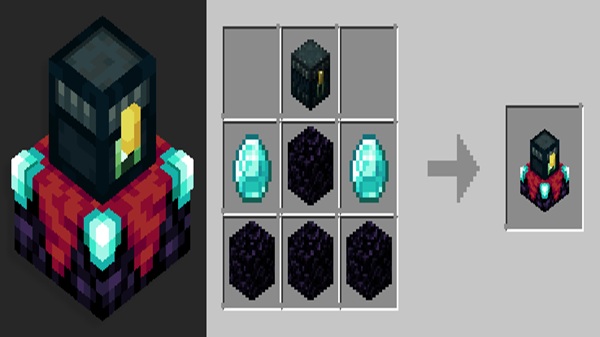
Ender XP Chest – Freedom Across All Dimensions
The Ender XP Chest is linked across all instances in your world. Deposit XP in one chest and withdraw it anywhere, even across the Nether, Overworld, or End dimensions. This functionality is invaluable for players managing multiple bases or exploring far-flung regions, offering true freedom of movement while keeping your XP secure.
Key advantage: Access your XP from anywhere without physically returning to a specific chest.
Intuitive XP Management System
Every chest uses a simple slider interface that allows precise deposit and withdrawal — from a small fraction to 100% of your XP. This system is efficient and user-friendly on mobile devices, controllers, and keyboard setups. There are no hidden fees or XP losses, making management smooth and reliable.
Multiplayer & Realms Compatibility
The XP Chest Addon works flawlessly in multiplayer environments and Realms. Each player’s XP is tracked individually, which allows group progression without conflicts. Teams can use shared chests strategically while maintaining personal XP security for individual players.
Performance and Optimization
Despite its functionality, the addon is lightweight — under 200KB — and designed to perform smoothly on Android, iOS, Windows, and console platforms. Minimal lag and full integration with other resource packs ensure stable gameplay. Just remember to enable Experimental Features in your world settings before use.
Endless Freedom: What Makes It Different
The true strength of the XP Chest Addon lies in the freedom it provides. You can explore dangerous caves, travel between dimensions, and take on new challenges without worrying about losing XP. Every chest type is optimized to support different play styles, ensuring both efficiency and flexibility.
XP Without Limits
Deposit your XP before adventures or boss fights to keep your levels secure. Even if mishaps occur, your progress remains intact.

Universal Accessibility
XP Chests are compatible across all platforms, syncing seamlessly between Android, iOS, Windows 10/11, Xbox, PlayStation, and Nintendo Switch.
Lightweight Design
The addon is unobtrusive, integrates smoothly into your world, and doesn’t clutter the interface or hinder performance.
Tips and Best Uses
-
Before exploring: Deposit XP before high-risk areas like Nether fortresses or deep caves.
-
For builders: Place Ender XP Chests in each base for quick access.
-
For multiplayer teams: Assign chest managers or label shared XP storage.
-
For creative or adventure maps: Use XP Chests as a level bank.
-
Backup your world: Always save before installing or updating addons.
Why Players Love the XP Chest Addon
Players praise the addon for turning XP loss into confidence. It encourages exploration, enhances survival gameplay, and keeps progression fair and balanced. Its ease of use, flexibility, and stability make it a staple for MCPE worlds.
Compatibility and Performance
| Feature | Details |
|---|---|
| Supported Editions | Minecraft Bedrock / MCPE |
| Versions | 1.21 – 1.21.90+ |
| Platforms | Android, iOS, Windows 10/11, Xbox, PlayStation, Switch |
| File Size | Under 200KB |
| Experimental Mode | Required |
| Multiplayer Support | Full compatibility on Realms and LAN |

Conclusion – Smarter Survival, Limitless Adventure
The XP Chest Addon transforms XP management in Minecraft Bedrock Edition. It’s a combination of safety, flexibility, and freedom, allowing you to explore confidently, play strategically, and protect your hard-earned experience.
Download the XP Chest Addon today — and enjoy smarter storage with endless freedom.
Installation Guide for MCPE
-
Download and Import: Get the
.mcaddonfile and open it directly in Minecraft to import. -
Enable Experimental Features: Activate Holiday Creator Features, Custom Biomes, and GameTest Framework.
-
Activate Packs: Turn on both the Behavior Pack and Resource Pack in your world settings.
-
Confirm and Play: Launch your world; XP Chests will now be craftable or available in creative mode.
Tip: Always use Minecraft 1.21 or higher to ensure full compatibility.






