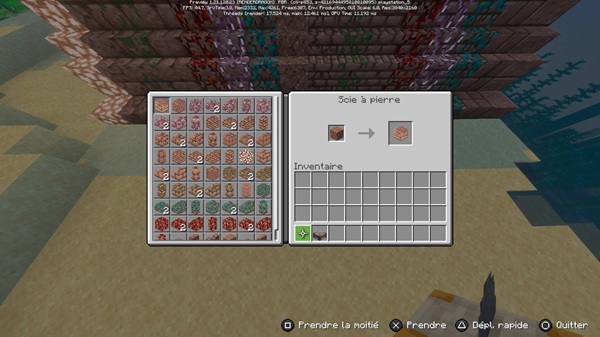Buildorama Variety 1.21+
Discover the Buildorama Variety Addon with 50+ blocks, décor, tools, and builder golems. Unlock creative power in MCPE for survival, roleplay, and city builds.

Buildorama Variety Addon 50+ Blocks for Creative Builders
In Minecraft Bedrock Edition (MCPE), creativity is limitless, but the default block library can sometimes feel too small for ambitious builders. That’s where the Buildorama Variety Addon steps in. This free addon introduces over 50 new blocks, furniture, and building tools designed to give you more freedom, more detail, and more speed in your creations. Whether you’re a survival player looking to upgrade your base or a roleplay builder designing immersive cities, Buildorama offers the variety you’ve been waiting for.
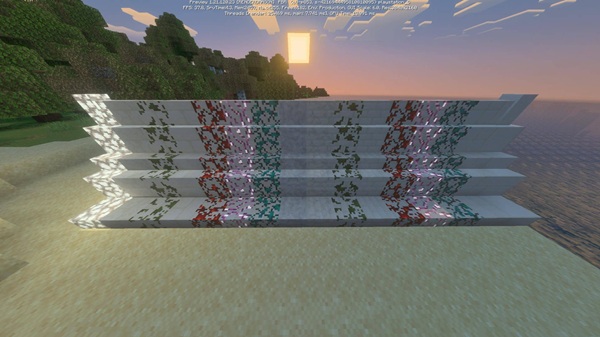
The Buildorama Variety Addon brings more than just new blocks—it’s a complete creative toolkit. Below are its standout features, organized so you can quickly see what makes it unique.
- Polished stone, glazed terracotta, and translucent glass panes expand your design options.
- Seasonal planters with blossoms or autumn leaves add atmosphere to gardens.
- Ornate lanterns and neon light strips create striking illumination for both medieval castles and modern builds.
- Add chairs, tables, shelves, and decorative accents to make survival bases or roleplay homes look lived in.
- Perfect for builders who want interiors that feel detailed, realistic, and personalized.
- Blueprint Wand – Copy and paste structures up to 5×5×5 in seconds.
- Line Builder – Quickly draw long walls or columns without repetitive placing.
- Pattern Brush – Stamp repeating designs such as mosaics or floor tiles for large builds.
These tools cut down on grind and give you the power to experiment with bigger projects, even in survival mode.
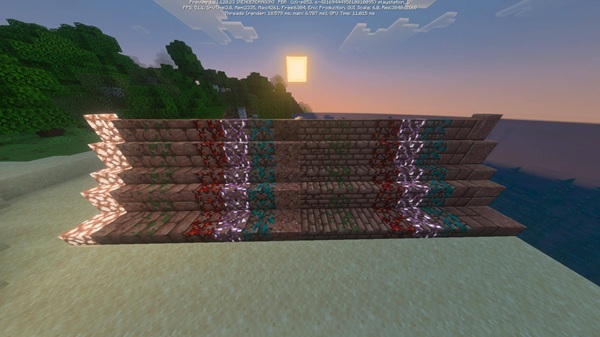
- Builder golems can be commanded to place or remove blocks automatically, saving time during massive builds.
- Decorative entities like parrots, butterflies, and drones add life, movement, and charm to roleplay maps or creative showcases.
The Buildorama Variety Addon is designed to fit smoothly into your Minecraft world.
- You’ll find a new Buildorama creative tab that organizes all the custom blocks and tools.
- In survival mode, you can craft blocks and tools using standard materials like stone, glass, redstone, and dyes.
- Tools have durability limits to keep gameplay balanced; once used up, you can craft replacements.
- Golems are summoned with a spawn block and toggled between “Build” or “Remove” mode.
- The addon is fully functional in single-player or multiplayer, making it great for both private builds and community servers.

The addon is optimized for Minecraft Bedrock Edition across platforms:
- Supported Versions: MCPE 1.20.0 – 1.21.x.
- Platforms: Android, iOS, Windows 10/11, Xbox One & Series X/S.
- Performance Tips: On lower-end devices, large clusters of neon lights or translucent blocks may reduce FPS. To keep builds smooth, limit these elements or lower render distance when needed.
Buildorama isn’t just about adding blocks—it’s about sparking ideas. Here are a few ways players use it:
- Pattern Brush for city plazas, palace interiors, or decorative walls.
- Furniture blocks to transform survival bases into homes with kitchens, bedrooms, and lounges.
- Builder golems to handle repetitive flooring or wall construction.
- Redstone integration with neon blocks for dynamic lighting systems.
- Roleplay builds such as schools, hospitals, and shops enhanced with décor.
- Multiplayer collaboration by sharing blueprints and working on projects together.
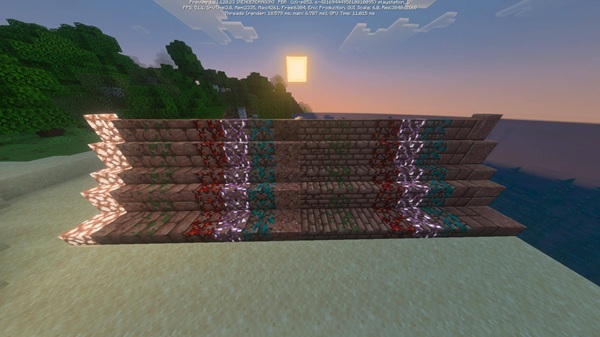
The Buildorama Variety Addon is more than an expansion pack—it’s a powerful upgrade for every builder in Minecraft Bedrock. With 50+ decorative blocks, immersive décor, innovative tools, and builder golems, it gives you the power to build faster, smarter, and more creatively. Whether you’re shaping survival bases, cinematic roleplay maps, or epic cities, Buildorama helps you bring your imagination into reality.
Photos
Installation Guide for MCPE (Step-by-Step)
Getting started with Buildorama is simple:
- Download the official
.mcaddonfile for Buildorama Variety. - Open the file on your device; Minecraft will import it automatically.
- Go to Settings → Resource Packs & Behavior Packs, then activate Buildorama.
- Enable Experimental Features if prompted to unlock all mechanics.
- Start or edit a world, and enjoy building with your new toolkit.