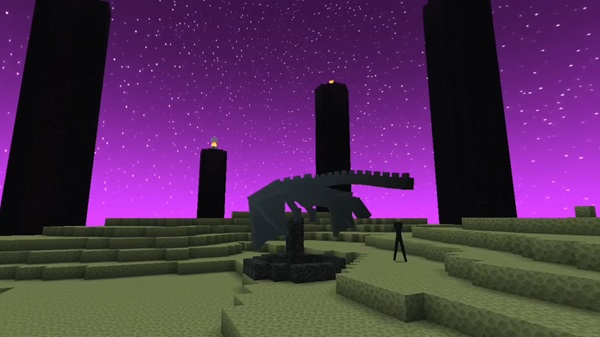Comely 1.21
Enhance your Minecraft PE world with Comely Shader — a lightweight, mobile-friendly shader that delivers calming light, soft skies, and seamless gameplay. Perfect for builders, explorers, and creators who want smoother, more immersive visuals in MCPE.

Introduction – A Softer Look at Minecraft PE
Minecraft Pocket Edition players know the game’s signature charm, but not everyone loves the harsh lighting or static sky. If you’ve ever wanted your Minecraft world to feel warmer, gentler, and more atmospheric — without overloading your device — the Comely Shader might be exactly what you’re looking for.
Designed with performance and elegance in mind, Comely Shader brings calming visuals, natural lighting, and smooth gameplay to MCPE. It’s lightweight, mobile-friendly, and works beautifully on Bedrock devices — making it ideal for builders, explorers, and casual players alike.
Comely Shader adds subtle visual enhancements that elevate Minecraft’s ambiance without sacrificing performance. Below, we explore the shader’s core features that combine beauty with stability.
Say goodbye to the bright glare of default MCPE lighting. Comely Shader introduces a softer illumination system that enhances shadows, smooths brightness transitions, and bathes your world in a gentle glow. This is especially noticeable during dawn and dusk, where everything feels more immersive and alive.
The sky isn’t just a background — it sets the tone for your entire game. Comely Shader upgrades the atmosphere with soft cloud textures, warm sunrises, and muted sunsets. These subtle improvements give every in-game day a tranquil rhythm.
With this shader enabled, leaves sway slowly, grass shifts in the breeze, and water flows with a natural ripple effect. It’s a simple detail that adds a surprising amount of life to every biome — from lush forests to quiet coastal builds.

This isn’t a shader packed with over-the-top effects. Instead, Comely Shader embraces simplicity. It preserves Minecraft’s blocky style while layering in realism with precision. This makes it a perfect companion for vanilla builds or stylized survival maps.
Best of all, Comely Shader is built to run well on mobile and Bedrock platforms. It avoids complex post-processing, meaning your gameplay remains fluid — even on devices with modest specs. No overheating. No lag spikes. Just seamless visuals.
So what does Comely Shader actually feel like in-game? In one word: peaceful.
Load into any world and you’ll immediately notice the difference. Soft lighting greets you in the morning. Shadows dance lightly under trees. At night, darkness feels cinematic rather than harsh. Even underground caves benefit from smoother contrasts and ambient tones.
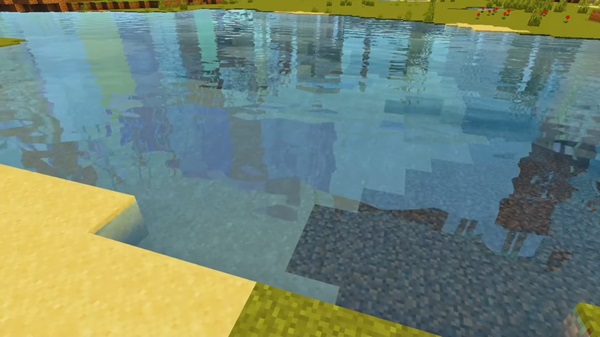
This shader is ideal for:
- Builders crafting warm, aesthetic homes
- Explorers wandering natural terrain
- Content creators who want better screenshots or roleplay backdrops
It doesn’t just enhance how Minecraft looks — it improves how it feels to play.
To get the most out of Comely Shader, check that your device and Minecraft version are compatible.
- Minecraft Bedrock 1.18 to 1.21+
- Android 6.0+ with 2GB RAM or more
- iOS 12+ (iPhone 7 or newer recommended)
- Windows 10/11 Bedrock Edition with DirectX 11

| Setting | Recommended Value |
|---|---|
| Render Distance | 6–10 chunks |
| Graphics | Fancy |
| Brightness | 75–85% |
| Smooth Lighting | Enabled |
| Particles | Minimal or Decreased |
These settings provide a balance between aesthetics and performance — especially on mobile.
Comely Shader goes beyond performance — it enhances creativity. Here’s how you can use it to level up your builds and content:
- Build with light in mind: Use windows, lanterns, and open ceilings to let in natural glow.
- Take cinematic screenshots: Whether you’re posting on social media or recording a build tour, soft lighting adds instant polish.

- Pair with minimalist texture packs: Clean visuals amplify the shader’s calming tone.
- Explore biomes with depth: Forests feel denser, water more alive, and cliffs more scenic.
For roleplayers, creators, or casual explorers, Comely Shader helps create a more immersive Minecraft story.
If you’re looking for a shader that feels gentle, runs smoothly, and enhances your Minecraft world without overwhelming it — Comely Shader is for you.
Perfect for:
- Mobile and tablet players
- Builders who love clean, cozy designs
- Survival players who want mood over effects
- Beginners who need something easy to install
With Comely Shader, Minecraft Bedrock becomes more than a game — it becomes a space for calm exploration, creative expression, and seamless gameplay.
Photos
How to Install Comely Shader on MCPE
Installation is quick and beginner-friendly. Whether you’re on mobile or Windows Bedrock, follow these steps:
- Download the Comely Shader file (.mcpack format).
- Open the file using Minecraft PE. This should auto-import the shader.
- Navigate to Settings > Global Resources, then activate the shader.
- Edit or create a world, and make sure to enable Experimental Features if prompted.
- Restart Minecraft to fully apply the changes.
No additional tools or modifications are needed. This makes Comely Shader an excellent choice for players who want something beautiful without complicated setup.