Newb X Stars 1.21
Enhance your Minecraft Bedrock worlds with Newb X Stars Shader, a lightweight, device-friendly shader that brings starry skies, glowing ores, and immersive lighting to every build and biome. Whether you’re playing on mobile or PC, this shader transforms your gameplay with stunning visuals and smooth performance.

Advertisement
Newb X Stars Shader – Stunning Skies for Every Device
Tired of flat skies and dull lighting in Minecraft Bedrock Edition? The Newb X Stars Shader changes that instantly. Designed for MCPE players who want more than default visuals, this shader transforms your world with star-filled night skies, soft ambient light, and immersive atmospheric effects — all while staying smooth on most devices.
Created as a performance-friendly enhancement, it brings cinematic depth to your gameplay without requiring high-end hardware. Whether you’re a casual mobile player or a survival expert on Windows, this shader brings beauty to your builds and immersion to your adventures.
From sky upgrades to subtle block details, Newb X Stars Shader enhances every corner of your Minecraft world. Here’s a breakdown of the visual features that make this shader pack a standout.
- Constellations and shimmering stars animate the sky after sunset.
- Aurora borealis effects glow in light blues and purples, creating a peaceful nighttime vibe.
- Shooting stars appear randomly, adding energy and realism to the night cycle.
- The moon and sky gradients shift smoothly, delivering a natural atmosphere.
- Java-like sunlight gives each day a warm, glowing tone.
- Shadows shift with time and terrain, improving depth perception.
- Sunrays filter through clouds and trees, highlighting natural landscapes and builds.

- Water ripples gently and reflects light realistically.
- Rain darkens the environment slightly and adds a wet surface effect to blocks.
- Fog adjusts with weather, making rainy and stormy days feel more dramatic.
- Grass, leaves, and vines gently sway to simulate wind.
- These animations bring a living-world feel without hurting FPS.
- Perfect for forest, garden, and village builds.
Advertisement
- Ores emit a soft glow in caves, helping you mine with style.
- Certain blocks reflect surrounding light, ideal for creative or modern builds.
- Adds both gameplay clarity and visual depth underground.
- The Nether feels brighter and more atmospheric while keeping its fiery tone.
- The End gains a mysterious blue-black sky, enhanced lighting, and a space-like feel.
- Both dimensions become more engaging and less visually tiring.
Not every device runs the same, and that’s okay. Newb X Stars Shader comes in two tailored versions to ensure smooth performance without losing core visuals.
-
Lite Version
- Ideal for phones or tablets with 2GB RAM or less
- Prioritizes FPS while keeping key effects like sky glow and shadows
- Best for survival or long play sessions

-
Complementary Version
- Includes all visual features and full shader fidelity
- Best for mid-range Androids, tablets, or Windows 10/11 PCs
- Ideal for creators and shader enthusiasts
Both versions maintain the essential charm of the shader — you’re not compromising beauty, just optimizing for your system.
You don’t need a gaming phone to enjoy Newb X Stars Shader. It’s built with Bedrock’s wide player base in mind, offering visual upgrades even on modest hardware.
Advertisement
| Element | Supported |
|---|---|
| Minecraft Versions | 1.20.80 – 1.21.61+ |
| Platforms | Android, Windows 10/11 |
| Minimum RAM (Lite) | 2GB+ |
| Recommended RAM | 3GB+ (for full version) |
To keep things smooth while looking great:
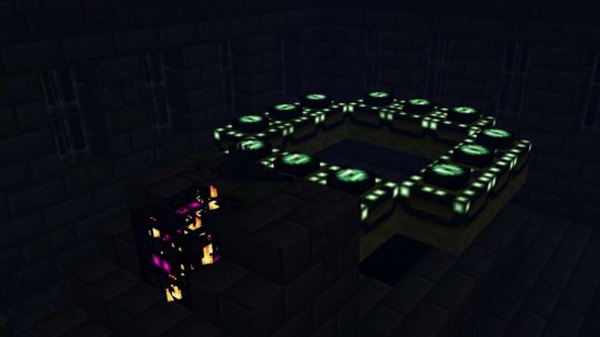
- Render Distance: Set to 8–12 chunks
- Brightness: 70–80% works best
- Beautiful Sky: ON
- Smooth Lighting: ON
- Close unused apps on mobile to save memory
Newb X Stars Shader’s lightweight design means you can enjoy its features without constant tweaking — just load and play.
Newb X Stars Shader was made for players who want better graphics without complications. Whether you build, survive, or explore, there’s something in it for you.
- Glowing ores and sky transitions make exploration feel immersive.
- Rain and lighting add suspense to night raids and cave runs.
- Use dynamic lighting to bring builds to life.
- Great for fantasy, modern, or atmospheric map design.

- Use auroras and starry skies for emotional story moments.
- Weather and time-of-day shifts support immersive narratives.
- Built with optimization in mind — you can enjoy cinematic visuals without high specs.
- Runs well on entry-level Androids or budget tablets.
Newb X Stars Shader succeeds where many shaders fall short: it blends beauty and performance, offering stunning sky effects, immersive lighting, and enhanced environments — all without breaking your device.
If you’re looking to upgrade your MCPE visuals without frustration, this shader is the perfect fit. Whether you’re building castles under auroras or mining by glowing ores, your world is about to feel a whole lot more alive.
Here is the full content of my article. Do you think it is considered safe according to your system?
Photos
How to Install Newb X Stars Shader on MCPE
Installing this shader is simple if you follow the right method for your device. Here’s what you need to know:
Android (Recommended Method)
- Use a shader-compatible loader like MB Loader.
- Download the
.mcpackfile (Lite or Complementary). - Tap the file to open it in Minecraft — it should auto-import.
- Go to Settings > Global Resources, activate the shader.
- Restart Minecraft for full effects.
Windows 10/11
- Download and set up BetterRenderDragon, a community-supported shader tool.
- Move the shader into your Minecraft resource pack folder.
- Launch the game using the provided
.batfile from the loader. - Enable the shader via Global Resources.
- Press F6 to adjust visual settings if supported.
iOS (Advanced Users Only)
Due to system restrictions, iOS installation may require sideloading or jailbreaking, which isn’t recommended for most players. Use Android or Windows for a safer and more stable shader experience.
Troubleshooting Quick Fixes
- Shader not loading? Restart Minecraft and check Global Resources.
- Lagging? Try the Lite version and reduce render distance.
- Weird visuals? Clear cache or remove conflicting packs.
Advertisement












