Dodge Car’s 1.21+
Bring modern driving to MCPE with Dodge Car’s Addon. Unlock drift controls, custom garages, upgrades, and stylish cars for survival, roleplay, and multiplayer fun.
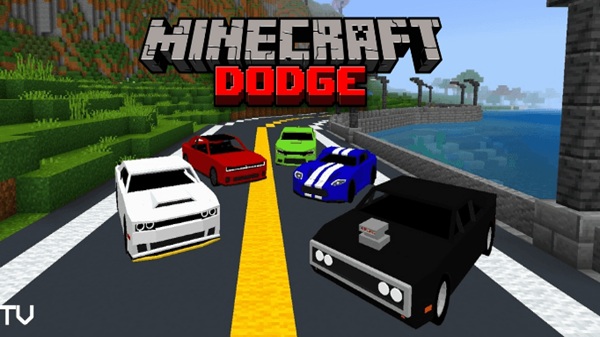
Dodge Car’s Addon – Drift Controls and Custom Garage
Minecraft Bedrock Edition (MCPE) offers endless freedom, yet its transportation feels basic. Horses, boats, and minecarts serve a purpose but lack the excitement of modern vehicles. With Dodge Car’s Addon, you get more than just a new way to travel—you unlock drift mechanics for stylish driving and a custom garage to upgrade and store your cars. This addon turns Minecraft into a playground for speed, roleplay, and creativity.

To understand why this addon stands out, let’s look at the core features that reshape mobility in Minecraft. These elements go beyond visuals, adding both functionality and depth to gameplay.
- Drift Controls → Smooth cornering and stylish slides bring a racing feel to Bedrock.
- Custom Garage → Paint, upgrade, and safely store vehicles for long-term use.
- High-Quality Models & Sounds → Detailed designs with engine revs, horn effects, and lighting.
- Multiple Car Styles → Choose between muscle, sport, and supercar variants.
With these additions, Dodge Car’s Addon becomes a complete driving system for MCPE players.
Drifting is one of the addon’s most exciting features, turning simple driving into a skill-based mechanic. It’s not just about speed—it’s about control, fun, and creativity in how you move across your world.
Drifting is activated through a dedicated control. On mobile, it appears as a button next to accelerate and brake. On PC, keyboard shortcuts handle the move, while consoles use mapped controller inputs.
Unlike vanilla transport, drifting feels dynamic. It transforms cornering into a mini-game, perfect for custom racetracks, survival highways, or multiplayer races. The mechanic adds depth and excitement every time you get behind the wheel.
- Start wide: practice with long curves before tackling tight turns.
- Use drift with acceleration boosts for sharper slides.
- On racetracks, drift through checkpoints to shave off time.

- Multiplayer Competitions → Organize drift challenges with friends.
- City Roleplay → Slide through intersections in style.
- Survival Exploration → Drift down highways for faster, more entertaining travel.
The garage system adds realism and personalization to Minecraft driving. It’s more than storage—it’s a creative hub for your cars.
Placing a Garage Block gives you access to car upgrades and storage features. Think of it as your personal tuning shop inside MCPE.
- Visual Changes: Swap wheels, add spoilers, and customize paint.
- Performance Mods: Install turbo boosts, adjust suspension, and tune engines.
Unlike basic spawn systems, the garage lets cars persist across sessions. This ensures your collection feels permanent, adding a sense of ownership.
Garages fit perfectly into roleplay. Use them in city maps, car dealerships, or drift clubs—places where cars aren’t just tools, but part of the world’s identity.

The addon is intuitive and fits seamlessly with Bedrock mechanics. Here’s a quick step-by-step:
- Craft or obtain Spawner Blocks.
- Place a block, then select your car model from the interface.
- Enter and drive using standard MCPE controls (joystick, keyboard, controller).
- Interact with the Garage Block to upgrade or safely store your ride.
To get the best experience, check the version and device requirements before installing.
-
MCPE Versions → Best with 1.20+, limited support for 1.19.x.
-
Devices →
- Mobile: Smooth on Android/iOS with 3 GB+ RAM.
- Windows 10/11: Requires DirectX 11.
- Consoles: Fully functional; minor UI scaling adjustments may be needed.
-
Multiplayer → Every player must install the addon to avoid missing textures.
-
Performance → On low-end devices, lower render distance and disable fancy graphics to reduce lag.
This addon shines brightest when you combine it with your imagination. Here are a few ideas:
- Racetracks → Build circuits with colored concrete and lap checkpoints.
- Modern Cities → Add parking lots, car dealerships, and highways.
- Survival Travel → Use cars for fast, stylish journeys between distant bases.
- Community Events → Host drift contests, car shows, or multiplayer tournaments.
These ideas turn Dodge Car’s Addon into more than transport—it becomes a community-driven feature.

Dodge Car’s Addon isn’t just another vehicle pack. By combining drift controls with a custom garage system, it introduces modern mechanics, personalization, and long-term value to MCPE. Whether you’re racing with friends, upgrading your dream car, or building highways in survival mode, this addon makes Minecraft more exciting, immersive, and future-ready.
Photos
Installation Guide (MCPE / Bedrock Edition)
Setting up Dodge Car’s Addon is straightforward.
- Download the
.mcaddonfile from a trusted community source. - Import it by tapping/double-clicking → both Behavior and Resource Packs load automatically.
- Activate the packs in your world settings.
- Restart your world to ensure everything works correctly.









