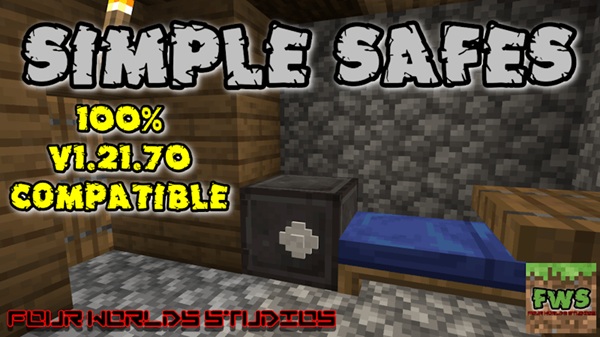Naruto Craft 1.20
Master your chakra and unlock epic transformations with the Naruto Craft Addon for Minecraft Bedrock Edition. Explore clans, jutsu, missions, and legendary forms as you build your shinobi legacy in a fully immersive MCPE experience.

Advertisement
Naruto Craft Addon – Master Chakra and Claim Your Path
The Naruto Craft Addon is more than just another mod — it’s a complete transformation of your Minecraft Bedrock Edition world into a high-stakes ninja universe. Drawing inspiration from the beloved anime, this addon introduces an original gameplay loop focused on chakra control, transformation mastery, and clan-based skills. Whether you’re a lone adventurer or part of a multiplayer team, your shinobi story starts with a single choice: who will you become?
Let’s explore the systems that make this one of the most immersive Minecraft addons available today.
From chakra management to custom transformations, the Naruto Craft Addon provides a full arsenal of features tailored for MCPE players who crave power progression, personalization, and action-packed gameplay.
The addon’s chakra system is the heartbeat of your abilities. Chakra acts as your energy meter — needed to cast jutsu, activate transformations, or heal. Players can manually charge chakra by crouching or through specific actions, creating a sense of rhythm during battle.

Visual indicators show how much chakra you have left, allowing you to make tactical decisions. For instance, do you risk using your last reserves to finish off an enemy, or save it to escape danger? This mechanic adds depth and decision-making to every encounter.
With over 50 transformation modes, the Naruto Craft Addon offers one of the most complex progression systems in any Minecraft PE addon. You start with basic chakra cloak forms and gradually unlock legendary states such as:
- Bijuu Chakra Modes
- Kurama Link Mode
- Sage of Six Paths
- Baryon Mode (the pinnacle of power)
Each transformation boosts your speed, strength, health, or grants special abilities. Unlike cosmetic skins, these transformations feel earned and impactful, adding real weight to your journey.
Dojutsu, or “eye techniques,” are game-changing powers tied to visual evolution. Each ability has multiple tiers, with effects that go beyond visuals:
Advertisement
- Sharingan: Predict attacks and boost combat reflexes.
- Mangekyo Sharingan: Unlock deadly jutsu and advanced defense.
- Byakugan: Detect hidden enemies and see chakra paths.

- Rinnegan: Gain area-of-effect attacks and gravitational control.
- Tenseigan: Harness rare power for ranged combat advantages.
These abilities evolve with gameplay, keeping progression exciting and visually satisfying.
At the start of your adventure, you’ll choose (or randomly receive) a clan. Each clan unlocks its own passive buffs and exclusive jutsu:
- Uchiha: Fire-style attacks and Susanoo summoning
- Hyuga: Gentle Fist combat and enhanced vision
- Uzumaki: Chakra regeneration and sealing techniques
- Senju: Wood-style jutsu and high durability
Clan selection influences your playstyle. Whether you prefer ranged, melee, or support-based combat, there’s a path for you.
The Naruto Craft Addon includes a collection of iconic tools and weapons designed to complement your growing skillset:
- Kunai and Shuriken for fast, agile attacks
- Chakra Blades that grow in power with your transformation level
- Legendary weapons like the Nunoboku Sword
- Scrolls and seals that unleash jutsu or summon support allies
These items aren’t just cosmetic—they impact battle tactics and roleplay.
This isn’t just a sandbox. The addon features story-driven missions that guide your character’s evolution. As you complete quests, you unlock:
- New transformation stages
- Karma abilities
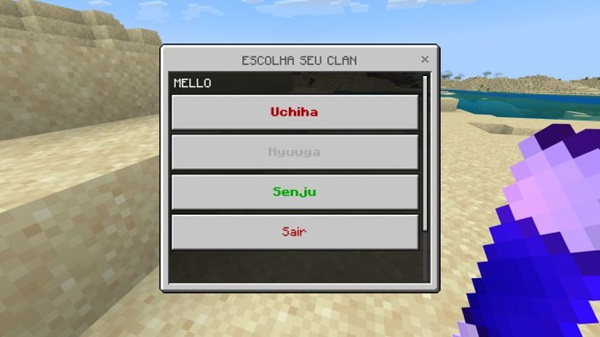
- Tailed beast encounters and rewards
These missions provide pacing and challenge, adding structure to your progression. You’re not just playing Minecraft—you’re writing your own ninja saga.
Every decision matters in this addon. Your choice of clan, transformation path, and preferred weapons all contribute to your identity in the world.
- Want to rush into battle? Build your chakra early and pursue Bijuu forms.
- Prefer support? The Uzumaki path boosts team survival with healing.
- Enjoy tactical control? Choose Rinnegan and manipulate the battlefield.
Advertisement
Experimenting with different combinations not only personalizes gameplay but keeps it replayable. No two paths feel the same.
To make the most of the Naruto Craft Addon, it helps to understand how its systems integrate seamlessly into your Minecraft Bedrock gameplay loop.
Chakra acts like fuel. It depletes with each skill and must be recharged manually. Think of it as stamina for jutsu — overuse will leave you vulnerable. Mastery means learning when to conserve or burst it for dramatic moments.
Combat is enhanced with new animations and hit effects. Engage in:
- 1v1 duels using jutsu combos
- Boss battles with tailed beasts or story enemies
- Clan wars in multiplayer mode
The fights feel fast and rewarding, especially when timed with transformation changes mid-battle.

Unlocking forms isn’t automatic. You’ll need to:
- Complete missions
- Defeat enemies
- Meet chakra level thresholds
This tree encourages exploration, leveling, and thoughtful build paths.
Whether you’re building a Hidden Leaf village with friends or hosting a clan tournament, the addon is fully multiplayer-compatible. Each player can walk a different path, and unique clan combos make team play exciting and strategic.
Here are a few player-tested strategies to help you thrive:
- Begin by mastering chakra charging mechanics — it’s the core of all combat.
- Prioritize clan-specific missions to unlock early advantages.
- Use ranged weapons like shuriken when low on chakra.
- Multiplayer tip: sync addon versions to avoid glitches.
- Don’t skip story missions—they’re the fastest way to power up.
| Platform | Compatibility |
|---|---|
| Android | Android 8.0+ |
| iOS | iOS 12+ |
| Windows | Windows 10/11 |
| Xbox / PS | Fully supported |
| Minecraft PE | 1.18+, 1.20+ best |
| RAM | 2GB minimum |
The Naruto Craft Addon is one of the most comprehensive and creative mods available for Minecraft Bedrock Edition. It’s not just about adding jutsu or transformations — it’s about living a story, forging a path, and growing stronger through every challenge.
Whether you want to relive your favorite anime moments or build something entirely your own, this addon gives you the tools to become the ninja you’ve always dreamed of.
Photos
Installation Guide for Minecraft Bedrock
What You Need
To use the Naruto Craft Addon on MCPE, make sure you have:
- Minecraft Bedrock Edition 1.18+ (1.20+ recommended)
- Around 100MB of free storage
- Experimental features enabled in world settings
Step-by-Step Setup Instructions
- Download the Behavior and Resource Packs (
.mcaddonor.mcpack) - Tap the file or open it in Minecraft to import
- In world settings, activate both packs
- Enable all Experimental Toggles
- Launch your world and begin your journey
Troubleshooting Common Issues
- If chakra abilities don’t appear: re-enable Experimental Features
- If jutsu isn’t responding: restart Minecraft and re-import the packs
- Make sure your MCPE version matches the addon version
Tips for Smooth Performance
- Lower render distance on low-end devices
- Close background apps before launching Minecraft
- Avoid stacking large shader packs with this addon
Advertisement