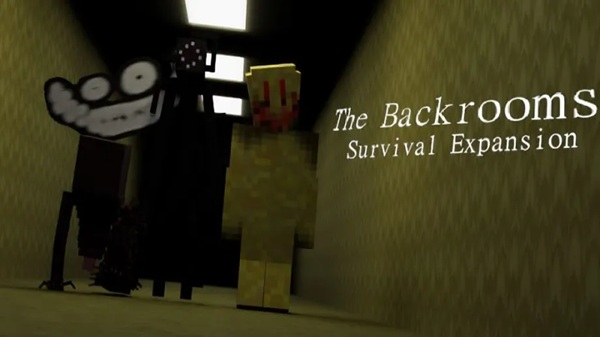Ultimate Backpack 1.19+
Expand your Minecraft Bedrock adventures with the Ultimate Backpack Addon — a lightweight, customizable storage solution that keeps every resource organized and every journey efficient.

Ultimate Backpack Addon – Smart Storage, Endless Discovery
Running out of space mid-adventure is one of the oldest frustrations in Minecraft Bedrock Edition. Your inventory fills up halfway through a mining session, forcing you to leave treasures behind or make yet another trip home. The Ultimate Backpack Addon changes that completely.

Built specifically for MCPE players on mobile, console, and Windows, this addon combines smart storage, simple crafting, and realistic mechanics to make every journey smoother. Whether you’re exploring deep caves, constructing a massive base, or farming resources, the addon ensures your essentials stay close — neatly packed and ready whenever you need them.
The Ultimate Backpack Addon redefines what it means to travel light in Minecraft Bedrock. Below are the core features that make it a must-have for explorers and builders alike.
You begin small and grow stronger — just like in true survival fashion. The addon introduces four upgradeable backpacks, each offering more slots and visual flair:
| Tier | Storage Slots | Core Material | Ideal For |
|---|---|---|---|
| Basic | 9 | Leather + Chest | Early survival trips |
| Explorer | 18 | Iron upgrade | Regular resource runs |
| Adventurer | 27 | Gold upgrade | Long expeditions |
| Master | 36 | Diamond upgrade | End-game collectors |
Each tier represents progress. The more you craft and explore, the more efficient and organized your adventures become.
The addon’s auto-sort function is a lifesaver for anyone tired of messy inventories. One tap automatically groups similar items — food, tools, ores, blocks — making it effortless to find what you need.
It’s built with mobile performance in mind, ensuring smooth transitions and no lag, even when your backpack is full.
With the linking system, you can connect multiple backpacks using a simple command:/function backpack_link <ID>
Any backpack with the same ID shares the same inventory. Store items in one and access them from another — even across distant locations. This feature is especially useful in multiplayer or Realm servers, where players can maintain shared community storage without complicated setups.

Backpacks aren’t just useful — they’re personal. You can dye them in different colors or edit textures to match your world’s style. From camo explorers to bright neon adventurers, customization lets your backpack reflect your creativity.
Advanced players can tweak simple resource files for unique looks, all while keeping gameplay stable and lag-free.
Realism meets functionality here. Each backpack wears down over time as it stores heavier loads — but don’t worry, you can repair it easily using leather patches crafted from hides.
This mechanic adds a light survival challenge without ever punishing the player, keeping gameplay balanced and immersive.
Despite its features, the Ultimate Backpack Addon remains lightweight and efficient.
It’s fully compatible with Minecraft Bedrock 1.19.50–1.21.0+, supports Android, iOS, Windows 10/11, Xbox, PlayStation, and Switch, and works flawlessly even on low-end devices.
Multiplayer synchronization is smooth, ensuring linked backpacks update instantly without delay or lag.
Simple design meets smart execution. Here’s how to use the addon in your world:
- Craft your backpack with 7 leather pieces around a chest.
- Upgrade it by combining with iron, gold, or diamond for larger capacities.
- Access your storage through the hotbar icon or by long-pressing your player avatar.
- Link backpacks using a shared ID to synchronize inventories.
- Rest easy — contents remain safe even after death or quitting the game.
Once you’ve tried it, you’ll never want to explore without it again.
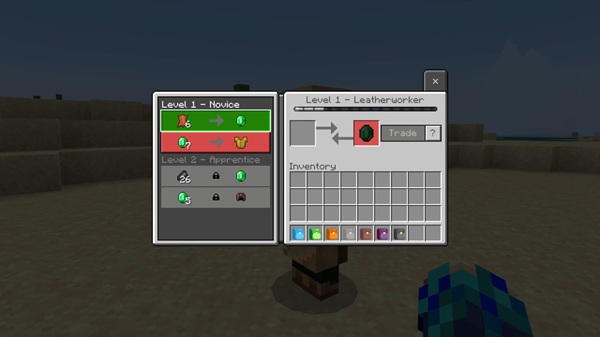
| Category | Details |
|---|---|
| Supported Versions | MCPE 1.19.50 – 1.21.0+ |
| Platforms | Android, iOS, Windows 10/11, Xbox, PlayStation, Switch |
| Performance | Lightweight, lag-free, optimized scripting |
| Multiplayer | Fully supported (safe inventory sync) |
Even entry-level devices handle the addon perfectly, making it one of the most accessible inventory mods for Bedrock players.
A few expert tips can help you get the most out of your new storage system:
- Use different backpacks for specific purposes, like mining, farming, or building.
- Rename backpacks using an anvil for quick identification.
- Combine with Redstone comparators to detect backpack fullness and automate item flow.
- Keep leather patches in your main inventory for on-the-go repairs.
- Avoid combining with other storage-related addons to prevent data overlap.
These small tricks make your gameplay even smoother and more efficient.
The Ultimate Backpack Addon appeals to every type of player — survivalists, builders, and explorers. It adds convenience without breaking Minecraft’s core balance.
- Explorers travel farther with peace of mind.
- Builders stay organized across projects.
- Survival players enjoy a more immersive, realistic world.
It’s the kind of addon that feels native to Minecraft — simple, functional, and endlessly useful.

Your adventures deserve more than a cluttered hotbar. With the Ultimate Backpack Addon, you carry freedom on your back — smart storage that keeps you exploring, crafting, and discovering without limits.
Pack what matters, journey farther, and experience Minecraft Bedrock Edition the way it was meant to be played: organized, creative, and endlessly inspiring.
Installation Guide for Minecraft Bedrock (MCPE)
Installing the Ultimate Backpack Addon is quick and user-friendly:
- Download the
.mcaddonor.mcpackfile. - Open it directly with Minecraft Bedrock to start importing.
- Enable both Behavior Pack and Resource Pack in your world settings.
- Activate Experimental Features – “Holiday Creator Features” and “Beta APIs.”
- Restart Minecraft, then enjoy seamless portable storage.
Compatible with Realms and multiplayer servers — just make sure all players install the same version.