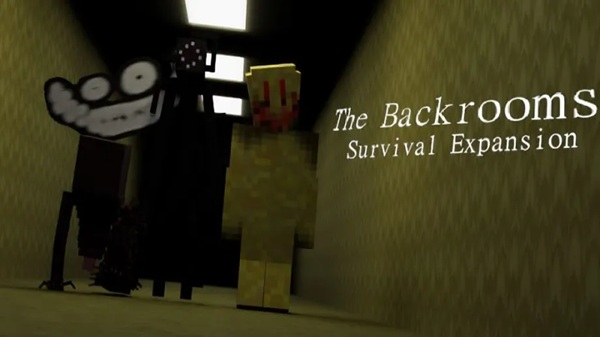Dear Family 1.21+
Bring emotional depth to your Minecraft Bedrock world with the Dear Family Addon. Raise kids, decorate your dream nursery, and build loving relationships with interactive family NPCs and functional furniture. Perfect for roleplayers, builders, and peaceful gameplay fans.

Dear Family Addon – Raise Kids, Build Love in MCPE
The Dear Family Addon for Minecraft Bedrock Edition is more than a mod — it’s an invitation to build relationships, raise children, and fill your blocky world with love and life. Whether you’re a storyteller, a creative builder, or just someone who enjoys cozy gameplay, this addon transforms ordinary Minecraft into a peaceful family simulator where emotional connection and everyday routines take center stage.

This isn’t your typical Minecraft experience. The Dear Family Addon introduces a suite of interactive, family-themed NPCs and furniture to help you craft your own in-game household. It’s designed for players who crave storytelling, personalization, and wholesome, non-combat interactions.
Instead of fighting mobs, you’ll be feeding toddlers, pushing strollers, and customizing nursery rooms. Perfect for roleplayers, young players, and creative world-builders, this addon brings emotion-driven depth to Minecraft without losing its sandbox charm.
The heart of the Dear Family Addon lies in how it breathes life into your Minecraft home. With diverse characters, meaningful interactions, and functional furniture, your digital family becomes part of your daily gameplay loop.
Start your family with:
- Babies (boy or girl NPCs)
- Toddlers with basic AI and learning behaviors
- Partners (husband or wife characters)
- Grandparents who react gently to threats
Each NPC has its own skin, animations, and AI routines. You can spawn them using custom eggs in the Creative inventory under “Dear” or “Baby.”
Every family member requires specific items for bonding:
- Babies/Toddlers: Tame using baby bottles (regular or strawberry)
- Partners: Use a ring to connect
- Grandparents: Pumpkin pie seals the bond
Once bonded, babies can grow into toddlers with time and care. Feeding, affection, and proximity influence development. NPCs respond with heart particles and follow behavior to show emotional attachment.
Want to give your baby a pastel pink outfit or match twins in blue? Just long-press with any dye to change clothing color instantly. Use wardrobes to organize outfits or store favorite accessories for a personalized experience.

Furnish your family’s space with interactive nursery items:
- Cribs: Babies auto-seat near them
- Changing Tables: Functional storage
- High Chairs: Feeding made immersive
- Toy Boxes and Twin Holders: Detail and roleplay-ready
- Strollers: Rideable and leash-compatible for family walks
All furniture integrates naturally with the NPCs, making your home feel alive.
Each family role has unique behaviors:
- Spouses follow the player holding a ring
- Babies cry or freeze when nearby danger is detected
- Toddlers learn basic following and reactions
- Grandparents assist with passive mob defense
These traits add realism, offering gentle challenges and everyday drama without the intensity of combat survival.
Raising kids in Minecraft might sound unusual, but the Dear Family Addon makes it intuitive. You begin by spawning your NPCs, then bonding with them using their preferred item.
To nurture their growth:
- Feed them regularly with porridge or strawberry milk
- Keep them nearby to encourage trust

- Use hearts and AI cues to measure bonding progress
Over time, babies become toddlers, and toddlers learn basic routines — a satisfying, sandbox-style parenting experience.
Your family deserves a cozy space, and the addon makes it easy to craft one. You can build a modern nursery, a village daycare, or even a multigenerational family estate.
Here’s what you can include:
- Cribs in bedrooms for baby sleep routines
- Changing tables beside storage chests
- High chairs for dining rooms or kitchens
- Toy boxes in play areas or kid zones
- Strollers for sidewalks or park builds
Furniture pieces aren’t just aesthetic — they functionally support your family’s behavior. For example, babies will seat themselves in cribs or chairs when nearby, and players can ride the stroller while holding their little ones.
Want to go beyond the basics? Try these roleplay ideas and enhancements:
- Create family routines: breakfast, bath time, park visits
- Use name tags to give your NPCs personalities
- Build modern homes or daycare centers using complementary furniture packs

- Take screenshots or record gameplay to share on platforms like YouTube Shorts or TikTok
- Pair with peaceful or city maps to build a safe environment for storytelling
This addon fits perfectly into casual, creator-driven worlds. It’s about connection, not conflict.
The Dear Family Addon offers a fresh, emotionally rich layer to your Minecraft Bedrock experience. It’s ideal for players who prefer storytelling over sword-fighting and for those who enjoy building homes filled with purpose.
Whether you’re roleplaying a parent, crafting a modern nursery, or just adding life to your world, this addon invites you to raise kids, build love, and tell your own Minecraft story.
Photos
Installation Guide for Minecraft Bedrock Players
Installing the Dear Family Addon is quick and beginner-friendly:
-
Download the .mcaddon file from a trusted source.
-
Import it into Minecraft:
- On mobile, tap the file to launch Minecraft and auto-import.
- On PC, drag the behavior and resource packs into the
com.mojangfolders.
-
Enable it in World Settings:
- Go to Resource and Behavior Packs → Activate “Dear Family Addon.”
- Turn on Experimental Gameplay options like Holiday Creator Features, Custom Mobs, and Molecules.
-
Launch your world and start building your story.