Dorios Excavate 1.21+
Experience next-level mining with the Dorios Excavate Addon for Minecraft Bedrock Edition. Automate tunnels, uncover ores, and build smarter with powerful excavation tools designed for smooth, fast, and creative MCPE gameplay.
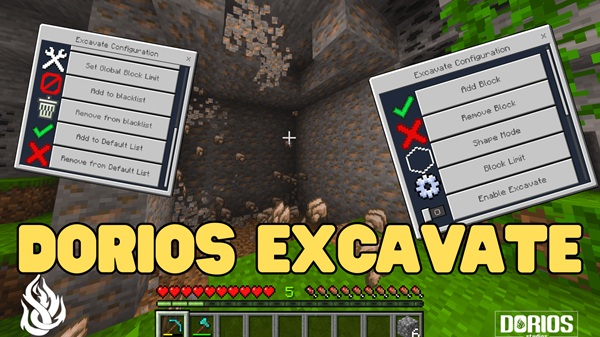
Dorios Excavate Addon – Dig Deeper, Build Smarter in MCPE
Mining in Minecraft Bedrock Edition (MCPE) can be rewarding, but it often becomes a grind. The Dorios Excavate Addon changes that rhythm completely.
It turns long, repetitive digging into a fast, precise, and creative process. Whether you’re building a mega-base or clearing ores for survival, this addon helps you dig deeper, build smarter, and explore faster—without disrupting the balance of Minecraft’s survival gameplay.

The Dorios Excavate Addon combines automation with realism, offering tools that feel natural inside Minecraft. Every function saves time while keeping exploration engaging.
- Instantly creates straight tunnels with customizable length and width.
- Places torches automatically for lighting.
- Collects debris directly to your inventory.
Perfect for underground bases, railways, or redstone corridors.
- Clears 3×3 or 5×5 block sections with one hit.
- Works with enchantments like Efficiency and Unbreaking.
- Keeps durability usage realistic.
Ideal for builders who value control and speed.
- Detects valuable ores nearby and outlines them for five seconds.
- Guides you to the best mining routes.
This scanner rewards curiosity and smart exploration.
- Slightly increases drop rates for diamond and emerald ores (≈20%).
- Adds satisfaction to every dig without breaking game balance.

- Adjust tunnel dimensions, durability consumption, and effects.
- Toggle sound or particles for better device performance.
Every player can personalize the addon to match their playstyle.
The system is easy to master:
- Place the Excavator’s Core and set tunnel parameters.
- Activate the Dorios Drill by sneak-tapping blocks to mine areas quickly.
- Use the Geo Scanner to highlight valuable ores before you dig.
Even on mobile, gameplay remains smooth thanks to optimized scripts and low memory usage. The addon feels like a natural extension of the Bedrock engine—responsive, stable, and immersive.
| Category | Details |
|---|---|
| Minecraft Version | 1.19 – 1.22+ |
| Supported Devices | Android, iOS, Windows 10/11, Xbox, PlayStation |
| Performance | Optimized for 2 GB RAM + devices |
| Modes | Survival ✅ / Creative ✅ |
| Realms Support | Partial |
| FPS Tip | Reduce tunnel length or particle effects on low-end devices |
The addon remains lightweight and safe across all MCPE systems.

- Prepare storage: Keep shulker boxes ready for mined blocks.
- Enchant efficiently: Efficiency V + Unbreaking III works best on drills.
- Combine wisely: Use with lighting or auto-smelting addons for full automation.
- Creative projects: Build underground transport lines or secure bunkers.
- Stay oriented: Carry a compass or mark exits when tunneling deep.
Players praise this addon for transforming mining into a creative, satisfying experience. It speeds up work, respects survival balance, and looks amazing in motion.
Whether you’re an explorer, a builder, or a survival purist, Dorios Excavate Addon makes every block you break feel meaningful.

The Dorios Excavate Addon isn’t just about digging faster—it’s about elevating how you play.
It blends performance, design, and imagination into one polished experience for Bedrock and MCPE users.
So grab your drill, activate your core, and start building smarter. In Minecraft, every tunnel you carve is a new story waiting to unfold.
Installation Guide for MCPE
Installing Dorios Excavate Addon takes only a few steps:
- Download the
.mcaddonfile. - Open it with Minecraft Bedrock to import automatically.
- In World Settings → Behavior Packs, activate Dorios Excavate.
- Enable Experimental Features (Holiday Creator, Beta APIs).
- Start your world and test your new excavation tools.
Tip: Works perfectly on Android, iOS, Windows 10/11, and console Bedrock versions.






