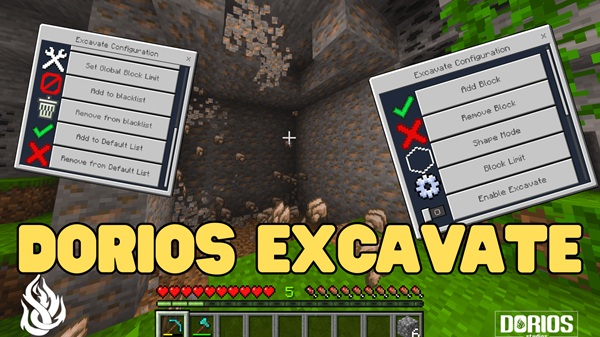Enhanced Trajectories 1.21+
The Enhanced Trajectories Addon brings real-time precision to Minecraft Bedrock Edition. Visualize every arrow, trident, or potion path before launching, customize colors and distance markers, and master your aim across all MCPE devices.

Enhanced Trajectories Addon – Master Every Perfect Arc
In Minecraft Bedrock Edition, landing a perfect shot can be challenging, especially on mobile. Touch controls and unpredictable angles often turn aiming into guesswork. The Enhanced Trajectories Addon eliminates that uncertainty.
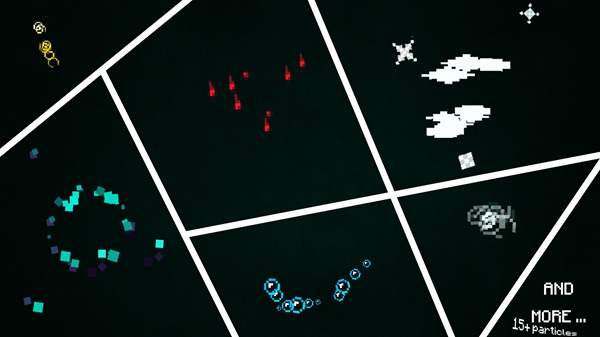
This lightweight, intuitive addon adds a real-time visual trajectory guide to every projectile you launch — from arrows to tridents. You can finally see where your shot will land before releasing it. Whether you’re training your aim, designing creative maps, or simply improving accuracy in survival mode, this addon helps you aim smarter, play smoother, and master every perfect arc.
Every feature in Enhanced Trajectories Addon is designed to give you more control, better awareness, and smoother gameplay across mobile and console. Below are the highlights that make it one of the most polished aiming addons for Minecraft Bedrock Edition.
When you equip a bow, trident, or potion, a clear, glowing arc appears instantly — showing your projectile’s expected path. The line updates dynamically as you move or change your angle, reflecting realistic gravity and velocity curves. This transforms your aim from guesswork into precision and rhythm.
Your gameplay, your style. Adjust the color, opacity, line thickness, or maximum range in the settings or directly through the addon’s JSON configuration. You can even fine-tune visibility depending on your map or environment. The addon’s flexibility makes it ideal for both casual players and technical map creators.
Colored markers appear along your trajectory arc every few blocks, acting as visual range indicators. These help estimate how far your shot will travel — perfect for long-range training or Redstone-based target challenges. Over time, you’ll develop muscle memory and understand distance visually.

Prefer a clean screen? The Enhanced Trajectories Addon includes a simple toggle to enable or disable trajectory lines instantly. No commands, no console input — just one quick tap. You can switch between visual feedback and a pure gameplay experience at any time.
Despite its detailed visuals, the addon is incredibly lightweight. It uses efficient rendering to ensure stable 60 FPS even on older Android or iOS devices. Players on Windows 10, Xbox, and PlayStation also enjoy smooth performance without visual lag or memory spikes.
The addon works seamlessly in both solo and multiplayer worlds. Hosts can activate it globally, so every participant sees synchronized trajectories. It’s ideal for PvE training maps, co-op adventures, or archery arenas that focus on skill and fairness.
Beyond accuracy, the Enhanced Trajectories Addon is also a creative utility. Builders and Redstone engineers can visualize motion physics, design interactive puzzles, or create educational worlds that demonstrate projectile mechanics. It’s both a tool for gameplay and a resource for creators who love experimenting.
Once installed, everything runs automatically — no commands or external scripts required.
- Equip a ranged item (bow, trident, potion, egg, or snowball).
- The trajectory arc appears instantly, showing the projected flight path.
- Adjust your aim, and the line updates in real time with gravity changes.
- Release, and your shot will follow the predicted curve exactly.
Tip: Combine this addon with custom maps or target ranges to track progress and refine precision over time.
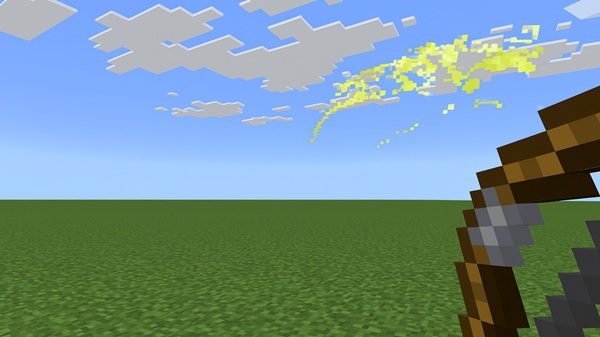
| Category | Details | |
|---|---|---|
| Supported Versions | Minecraft Bedrock 1.19 – 1.21+ | |
| Platforms | Android 7+, iOS 12+, Windows 10, Xbox One/Series X | S, PlayStation 4/5 |
| Performance | Optimized for stable FPS and low RAM use | |
| Pack Priority | Place above other visual packs to ensure correct display | |
| Multiplayer Note | All players should install it for synchronized visuals |
The addon’s clean coding and efficient rendering mean you can run it alongside most shaders, resource packs, or performance boosters without any issues.
The Enhanced Trajectories Addon goes beyond simple aiming — it encourages learning, creativity, and fun experimentation.
- Training Mode: Use it to practice bow or trident shots in survival or creative maps.
- Builder Applications: Design target-based mini-games or Redstone puzzles that depend on accurate arcs.
- Educational Value: Demonstrate physics concepts like motion, velocity, and gravity visually.
- Optimization Tip: Reduce opacity or distance lines to save FPS on older devices.
- Customization Idea: Assign distinct colors to different projectile types for quick recognition.
Challenge Idea: Host a friendly “Arc Master” event with friends to see who can land the most accurate shots under different conditions.
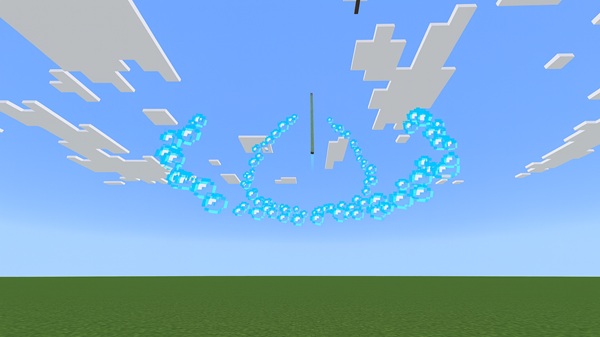
- Clearer Aiming: Predict every shot without trial and error.
- Improved Confidence: Every throw feels intentional and consistent.
- Visual Polish: Clean, futuristic look that enhances Bedrock gameplay.
- Universal Compatibility: Works smoothly on mobile, console, and PC.
- Creative Potential: Perfect for builders, educators, and Redstone map creators.
This addon turns aiming into a skill-based experience — something that feels intuitive, modern, and rewarding for every type of player.
The Enhanced Trajectories Addon redefines how aiming feels in Minecraft Bedrock Edition. It bridges the gap between instinct and accuracy, giving you instant visual feedback for every throw, cast, or shot.
Whether you’re improving your bow skills, creating interactive maps, or just enjoying a smoother survival experience, this addon empowers you to play with precision and purpose.
Installation Guide (MCPE / Bedrock Edition)
Setting up Enhanced Trajectories Addon takes less than a minute — no technical steps required.
- Download the
.mcaddonfile and save it on your device. - Open it directly — Minecraft will automatically import both packs.
- In World Settings, activate the addon under both Behavior and Resource Packs.
- Enable Experimental Features like Holiday Creator Features for smooth operation.
- Enter your world, equip a bow, and see the difference instantly.
Pro Tip: Restart Minecraft after activation to ensure consistent visuals and performance.