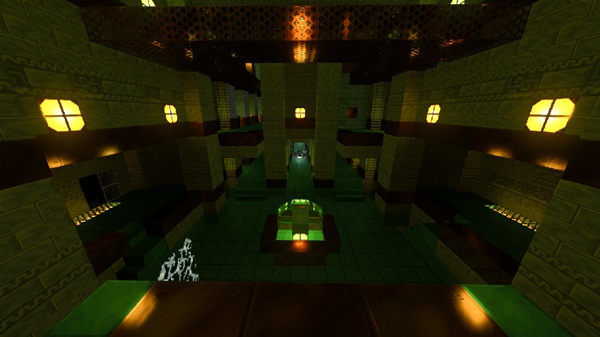DX Faithful RTX 1.21+
The DX Faithful RTX Texture Pack combines the beloved 32x Faithful style with real-time ray tracing to bring clean, sharp, and immersive visuals to Minecraft Bedrock Edition. Whether you’re exploring, building, or creating content, this pack delivers stunning lighting and clarity without straying from the game’s original charm.

DX Faithful RTX Texture Pack – Clean, Sharp, Ray Traced Visuals
If you’ve ever wished Minecraft Bedrock Edition could look cleaner, sharper, and more immersive — without losing its iconic blocky charm — the DX Faithful RTX Texture Pack delivers exactly that. By combining the widely loved Faithful 32x style with real-time ray tracing, this resource pack enhances every block, shadow, and reflection in your world.

Whether you’re designing detailed survival builds, exploring cinematic landscapes, or crafting realistic cities, DX Faithful RTX turns familiar terrain into a vibrant, visually enriched experience — especially when paired with RTX-capable devices.
This section explores why DX Faithful RTX is more than just a texture upgrade. It’s a visual rework that respects the original style of Minecraft while giving your world a next-gen makeover.
Faithful textures have always doubled the resolution of default Minecraft without changing the game’s look — and DX Faithful RTX continues that tradition. Each block is now presented in clean 32x resolution, offering clearer details and smoother surfaces while staying true to the vanilla aesthetic. It’s ideal for players who love Minecraft’s charm but want more refined visuals.

The pack retextures stone, wood, ores, and other materials with a focus on readability and clarity. Whether you’re navigating a dim cave or building a redstone contraption, blocks remain instantly recognizable and neatly defined — helping with both aesthetics and gameplay efficiency.
With RTX (ray tracing) enabled, lighting becomes dynamic and lifelike. Sunlight passes through stained glass with tinted brilliance. Lava casts a warm, flickering glow across cave walls. Reflections appear on water, glass, and metallic surfaces. This is made possible through PBR (Physically Based Rendering), which simulates how real-world materials interact with light — bringing realism without overwhelming your system.
DX Faithful RTX includes optional seasonal versions to match your in-game mood or build themes:
- Spring – Bright greens and floral tones
- Summer – Warm colors and vibrant lighting

- Autumn – Golden leaves and cozy sunsets
- Winter – Frosted blocks and cool-blue ambiance
These packs are excellent for builders, storytellers, and roleplayers wanting to align their worlds with seasonal aesthetics.
Even with RTX and 32x resolution, this pack runs efficiently on supported devices. Unlike heavier 128x or 512x packs, DX Faithful RTX is optimized for smoother frame rates, making it accessible for mid-range setups. It’s performance-conscious without sacrificing depth or detail — a rare balance in the world of visual upgrades.
Here’s what you get with the DX Faithful RTX Texture Pack:
- 32x resolution upgrade for all blocks and items
- Full RTX + PBR support for realistic lighting and textures
- Clean, readable designs for builders and survival players
- Reflective water, glass, and metal surfaces
- Four seasonal variants to match different moods
- Optimized to reduce lag and maintain smooth performance
- 114 mob skin redesigns, including villagers, golems, and more
- Compatible with Better RTX shaders for enhanced rendering
When you load into a world using DX Faithful RTX, the change is immediate. Natural lighting streams through open windows. Water reflects mountains and sky. Glowing ores pulse subtly in the dark. Even during rain or sunset, the environment feels grounded and immersive.
This pack is especially powerful for:
- Builders wanting precise visual feedback
- Explorers looking for atmospheric lighting

- Content creators needing eye-catching scenes for thumbnails or clips
The result is a world that still feels like Minecraft — only more alive.
To get the most from DX Faithful RTX, check that your system meets the pack’s requirements:
| Requirement | Detail |
|---|---|
| Minecraft Version | Bedrock 1.20+ to 1.21.95+ |
| RTX Devices | Windows 10/11 with RTX 2060+ or AMD RX 6600+ |
| Texture-Only Use | Android, iOS, Xbox, PlayStation, Switch |
| Shader Support | Compatible with Better RTX Shader |
| Performance Tips | Lower render distance, close background apps, ensure device cooling |
Even without RTX hardware, the texture pack can still improve block clarity and aesthetic quality — just without reflective and dynamic lighting.
The DX Faithful RTX Texture Pack is a perfect fit for:
- Creative Builders – who want smooth, clean textures with dynamic lighting.
- Survival Players – who benefit from clear block recognition and immersive biomes.
- Vanilla Fans – who want an enhanced experience without breaking away from Minecraft’s classic look.
- Content Creators – who need optimized visuals for polished screenshots and video content.
If you value both performance and visual fidelity, this pack hits the sweet spot.
The DX Faithful RTX Texture Pack doesn’t just make Minecraft prettier — it makes it more enjoyable. By offering high-quality textures, RTX lighting, and seasonal immersion in one performance-friendly package, it gives you the best of both worlds: stunning realism and faithful design.
Whether you’re a builder chasing architectural perfection, a survivalist needing clear block visuals, or a content creator crafting immersive scenes — this pack helps you experience Minecraft the way it was meant to be seen.
Photos
How to Install the Pack on Bedrock Edition
Getting started is easy, whether you’re on PC or mobile. Follow the method that fits your device:
Method 1: .mcpack Installation (Recommended)
- Download the
.mcpackfile. - Tap or open the file — Minecraft will import it automatically.
- Go to Settings > Global Resources or enable it per world under Resource Packs.
Method 2: Manual Installation
- Extract the pack if it’s a
.zipfile. - Move it to the directory:
/games/com.mojang/resource_packs/ - Open Minecraft and apply it from the My Packs section.
For iOS Devices
- Download the pack using Safari.
- Tap Open in Minecraft when prompted.
- Minecraft will handle the import process and activate the pack.