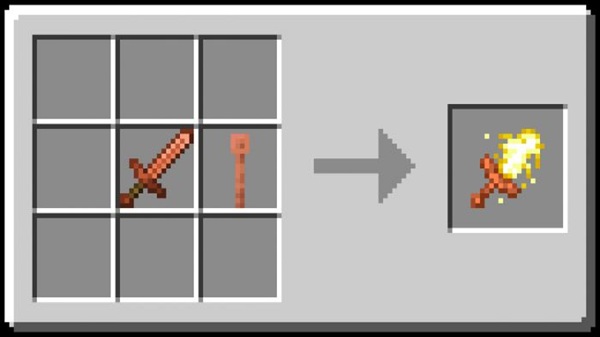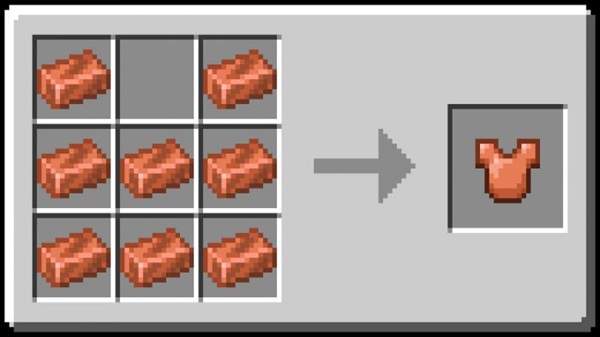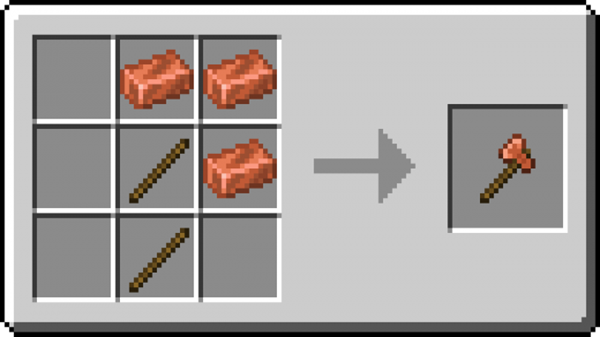Copper Plus 1.21+
Upgrade your Minecraft Bedrock survival with the Copper Plus Addon — a vanilla-style enhancement that adds new armor tiers, tool sets, oxidation visuals, and the powerful Thunder Sword that turns storms into a weapon. Perfect for players seeking balanced progression and creative gameplay.

Copper Plus Addon Turns Thunder Into a Survival Weapon
In vanilla Minecraft Bedrock Edition, copper often feels like a wasted opportunity—present, but not essential. The Copper Plus Addon completely changes that. By introducing new copper-based gear tiers, oxidation visuals, and a one-of-a-kind Thunder Sword, this addon gives copper a new identity: functional, fierce, and worth mining.

Whether you’re a survival strategist or an adventurer chasing storms, this addon makes copper an exciting part of your world.
The Copper Plus Addon is a balanced gameplay enhancement for Minecraft Bedrock (MCPE). It’s designed to make copper more useful by expanding its role across armor, tools, and weapons—without straying far from the core vanilla experience.
At its core, the addon introduces:
- Four custom material sets: Copper, Rose Gold, Ferro Copper, and Thunder.
- A unique lightning mechanic tied to copper gear.
- Waxing and oxidation systems for cosmetic progression.
This is the kind of addon that feels native to Minecraft. If you’ve ever wished copper did more, this is your answer.
Copper Plus Addon introduces four gear sets, each tailored for a different survival stage. These tools and armor pieces are crafted using a mix of copper, gold, and iron—making them accessible yet meaningful.
- Tool Damage: Sword 6, Axe 5
- Mining Speed: 8
- Armor Protection: 13
A great starter set. It offers more durability than stone tools and fits perfectly into early survival gameplay.
- Crafted From: Copper + Gold
- Armor Protection: 15
With a polished visual and slightly better stats than base copper, Rose Gold gear offers a stylish bridge between copper and iron levels.

- Crafted From: Copper + Iron
- Tool Damage: Sword 7, Pickaxe 5
- Mining Speed: 10
- Armor Protection: 20
This is your high-performance gear for advanced survival and mining. It’s a strong alternative to netherite and works great for mobile-friendly progression.
- Base Damage: 5
- Special Effect: Chance to summon lightning on hit
- How to Craft: Expose a copper sword to a thunderstorm while wearing copper armor
The Thunder Sword brings cinematic flair to your survival world and turns storms into power sources.
The Thunder Sword is the addon’s standout feature. It ties weather, gear, and combat together in a smart, survival-friendly way.
To begin the process:
- Craft a base sword using 2 copper ingots and 1 stick
- Use a regular crafting table and sword recipe layout
- This sword is your key to unlocking thunder power

To charge the sword, you’ll need:
- A full set of copper armor equipped
- A thunderstorm (either natural or command-summoned)
- An open space with exposure to the sky
Standing out during a thunderstorm is risky. But for the Thunder Sword, it’s worth it.
When lightning strikes your character (or the area nearby) while you’re holding the sword and wearing copper armor:
- The sword becomes charged with storm energy
- It may change visually, depending on your settings
- Once charged, it gains the ability to occasionally summon lightning when used in combat
The Thunder Sword doesn’t replace traditional damage—it enhances it.
- Each strike has a chance to trigger a lightning bolt
- Ideal against mob groups, Creepers, and boss enemies
- Usable in both survival and multiplayer, assuming all players have the addon installed
The Copper Plus Addon also introduces visual storytelling through oxidation and waxing—making your gear feel alive.
- Copper armor and tools change color over time, turning green like copper blocks
- This transformation is purely cosmetic unless modified by updates
- Use a honeycomb on copper gear to lock in its current appearance
- You can wax gear via crafting or by right-clicking
- Great for maintaining clean visuals or showcasing a full oxidized armor set in your base
This small system adds immersion and roleplay value without complicating gameplay.

Copper Plus Addon is designed for wide compatibility and smooth performance, especially for mobile players.
| Feature | Details |
|---|---|
| Minecraft Versions | 1.19 to 1.21.90+ |
| Supported Platforms | Android, iOS, Windows 10 |
| Multiplayer | Fully supported (if all players install the addon) |
| Other Addons | Works well with most mods and texture packs |
It runs cleanly and doesn’t conflict with core files, making it ideal for addon stacks and custom modpacks.
Here are a few suggestions to get the most from the Copper Plus Addon in survival:
- Follow gear progression: Copper → Rose Gold → Ferro Copper → Thunder Sword
- Keep honeycomb handy to preserve armor appearances
- Wear copper armor when charging the Thunder Sword—don’t risk it bare
- Disable “New Recipe Unlocks” if you prefer a clean recipe book
- Pair this addon with mining or weather-based content for immersive synergy
The Copper Plus Addon doesn’t just make copper useful—it makes it exciting. With its lightning-infused weaponry, oxidation-aware aesthetics, and balanced survival upgrades, this addon turns an overlooked resource into the centerpiece of your progression.
It’s not about flashy extras—it’s about meaningful mechanics. The kind of small but powerful changes that feel like they always belonged in Minecraft. If you’re ready to survive the storm and harness the sky, Copper Plus Addon is your next must-have.
Photos
Installation Guide for Minecraft Bedrock (MCPE)
Installing the Copper Plus Addon is easy and mobile-friendly:
- Download both the Behavior Pack and Resource Pack as
.mcpackfiles - Tap the files to open them in Minecraft (auto-import)
- Go to Settings → Global Resources and activate the Resource Pack
- In World Settings, activate the Behavior Pack
- Enable Beta APIs or Holiday Creator Features under Experimental Settings
- Launch your world and start crafting!