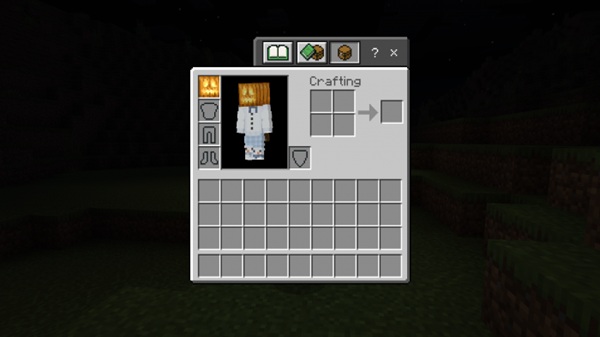Raiyon’s Dynamic Lightning 1.21+
Light up your Minecraft Bedrock adventures with Raiyon’s Dynamic Lightning Addon — a survival-friendly upgrade that adds real-time illumination to held, worn, and dropped items. Explore caves, oceans, and dark builds with hands-free lighting that feels like a built-in feature.

Photos
How to Install Raiyon’s Dynamic Lightning Addon (MCPE Guide)
Setting it up is easy, even if you’ve never used addons before. Follow these steps:
-
Download the Addon
Get both the Behavior Pack and Resource Pack in.mcpackformat. -
Import into Minecraft
Tap each file, and Minecraft will automatically import them into your game. -
Activate in World Settings
- Open your world settings (pencil icon)
- Go to Behavior Packs and Resource Packs
- Activate both Raiyon’s Dynamic Lightning entries
-
Start Playing
Launch your world and hold a torch or light item — it will start glowing immediately. -
Troubleshooting Tips
- Ensure both packs are from the same version.
- Reimport or reapply packs if the effect doesn’t show.
- Restart Minecraft if needed after installation.