Storage Drawers 1.21+
Organize your Minecraft Bedrock world with the Storage Drawers Addon. Featuring upgradeable drawers, compact storage, and redstone-ready automation, this addon transforms cluttered chest rooms into efficient and stylish storage walls.

Storage Drawers Addon – Compact, Upgradeable Storage Wall
Tired of overflowing chests and scattered storage rooms? The Storage Drawers Addon offers a smarter, cleaner way to organize your Minecraft Bedrock inventory. With modular drawers, upgradeable capacity, and visual item displays, it transforms chaotic storage into streamlined, space-efficient systems — perfect for survival players, technical builders, and neat freaks alike.

The Storage Drawers Addon is a modular inventory system designed for Minecraft Bedrock Edition (MCPE) that helps players take control of messy chest rooms and build visually organized, space-saving storage walls. Instead of relying on countless double chests, this addon introduces drawer blocks that display their contents on the front and offer direct interaction through tapping or clicking.
From casual mobile players to advanced redstone builders, this addon fits a wide range of playstyles by blending efficiency with design. With support for storage upgrades, item compacting, redstone output, and full survival mode compatibility, it transforms how you collect, store, and manage items in your Minecraft world.
This addon offers a scalable and customizable storage solution that adapts to your world’s needs — whether you’re starting out or running a full-scale survival base. Each drawer block serves a unique purpose, and together, they form a flexible, upgradeable inventory system.
Storage Drawers Addon introduces several drawer formats to accommodate different storage needs:
- 1×1 Full Drawer: Holds a single item type, up to 32 full stacks. Perfect for high-volume materials like cobblestone or wheat.
- 1×2 Full Drawer: Stores two item types, each up to 8 stacks. Great for paired items like logs and planks.
- 2×2 Full Drawer: Stores four item types, each up to 2 stacks. Best for general collections and decorative walls.
If you’re working with tight spaces or want more control over placement, half-drawer versions of each layout are available — offering half the capacity in a more compact footprint.
All drawers visually show the items stored, so you never need to open a UI just to check your inventory.
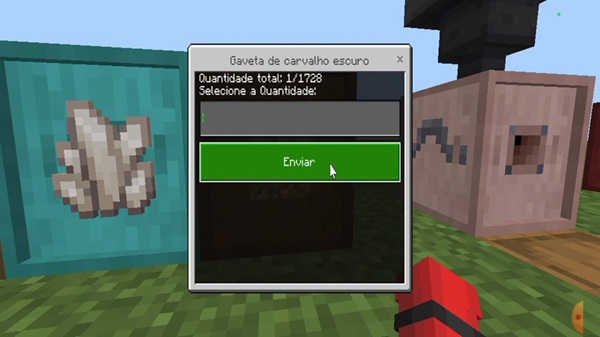
Drawers in this addon can be upgraded to handle even more items — without needing to rebuild or replace anything.
- Iron Upgrade: ×2 storage capacity
- Gold Upgrade: ×4
- Diamond Upgrade: ×8
- Emerald Upgrade: ×16
- Netherite Upgrade (if supported): ×32
- Void Upgrade: Deletes overflow items — ideal for auto-farms.
- Conversion Upgrade: Unifies variants like oxidized and waxed copper.
- Redstone Upgrade: Outputs a comparator signal based on drawer fullness.
Upgrades are added through the drawer’s interface and don’t require breaking or moving blocks — keeping your build intact and evolving as you go.
Compacting drawers are built to make the most out of your resources. They can store and automatically convert between multiple compressible forms of the same item.
For example:
- Iron Nuggets ↔ Iron Ingots ↔ Iron Blocks
- Gold Nuggets ↔ Ingots ↔ Blocks
- Coal ↔ Coal Blocks
When you insert or withdraw from the drawer, it dynamically crafts or uncrafts the item — without needing a crafting table. This is perfect for survival players returning from mining trips or managing automated production farms.
You’ll be surprised how much space you save when your compacted resources all live in one smart drawer.

This addon doesn’t just stop at basic storage — it enables centralized, intelligent storage systems through drawer controllers and slave blocks.
- Drawer Controller: Connects to nearby drawers within a 12-block radius and allows you to deposit all matching items from your inventory with a simple tap.
- Controller Slave: Extends the network, letting you access or automate drawers from alternate locations using hoppers or pipes.
It’s the perfect solution for:
- Multiplayer bases with shared inventories
- Redstone-powered storage sorters
- Efficient item hubs in large survival worlds
Instead of micromanaging each drawer, let the controller do the sorting for you.
The Storage Drawers Addon includes a set of utility keys that let you fine-tune how drawers behave — visually and functionally.
- Drawer Key: Locks a drawer’s item type so it stays reserved, even when empty.
- Quantify Key: Toggles visible item counts for precise monitoring.
- Concealment Key: Hides all item icons and labels to reduce lag in massive storage builds.
These keys help you balance performance and customization, especially when working with redstone circuits or building large, decorative storage areas.
For automation lovers, this addon integrates smoothly with redstone mechanics.
- Install the Redstone Upgrade to enable comparator output from any drawer.
- Use this signal to trigger lamps, alarms, or sorting circuits based on how full your drawers are.
- Connect hoppers or item pipes to Controller Slaves for smart item routing.

Whether you’re building a redstone-powered super base or just want to keep track of your food reserves, this addon brings modern automation to your MCPE world.
The Storage Drawers Addon is more than just a replacement for chests — it’s a fully modular, upgradeable, and survival-friendly storage solution tailored for Minecraft Bedrock Edition.
With multiple drawer sizes, capacity upgrades, built-in compacting, controller networks, and redstone-ready integration, it’s the ideal addon for anyone who values efficient storage and polished design. Whether you’re building a cozy mobile base or a sprawling resource farm, this addon helps you stay organized while making your builds look great.
Photos
How to Install Newb X Trailer Shader
You don’t need a PC, root access, or special tools to install this shader. Just follow the steps for your platform:
Android (MCPE 1.20 – 1.21+)
- Download the .mcpack file for Newb X Trailer Shader.
- Tap to open it with Minecraft PE. It will auto-import into the game.
- Open Settings → Global Resources, and activate the shader.
- In world settings, enable RenderDragon Features under Experiments.
- Restart the game and enjoy the enhanced visuals.
Tip: For smoother gameplay on lower-end devices, choose the Lite sub-pack in the resource pack settings.
iOS (iPhone & iPad)
- Save the .mcpack file in your Files app.
- Move it to the following folder:
On My iPhone > Minecraft > games > com.mojang > resource_packs - Launch Minecraft and activate the shader in Settings → Global Resources.
- Make sure “RenderDragon Features” is turned on in world settings.
No jailbreak is required. The installation process uses iOS’s standard file handling.
Windows 10/11 (Bedrock Edition)
- Open the .mcpack file directly. Minecraft will import it automatically.
- Activate the shader in Settings → Global Resources.
- For Ultra mode visuals, ensure your PC supports shader injectors or compatible tools.
- In your world settings, enable RenderDragon Features before starting the world.
This shader performs best on systems with integrated or dedicated GPUs like Intel Iris or NVIDIA GTX 1050.










